1. Introduction
PHP_CompatInfo is a PHP library that parse any data source (file/folder/mixed) to find out the minimum version and extensions required for it to run. A CLI tool is available, giving results without to have to code a line of programmation.
The major version 2 is a full rewrites to PHP5, that used exceptions to raise errors, and an autoloader to dynamically load required classes.
If you want a PHP4 version compatible, you should consider to have a look on the branch 1.x solution hosted on PEAR repository :
-
PEAR::PHP_CompatInfo 1.9.0
|
|
I recommand to migrate to PHP5, because I don’t gave anymore support for PHP4 versions |
This manual documents the final stable version 2.1.0
2. Features
-
Parse a single file
-
Parse a directory recursively or not
-
Parse a list of files and/or directories
-
Ability to give a list of extensions to ignore when calculating the version needed
-
Ability to give a list of interfaces to ignore when calculating the version needed
-
Ability to give a list of classes to ignore when calculating the version needed
-
Ability to give a list of functions to ignore when calculating the version needed
-
Ability to give a list of constants to ignore when calculating the version needed.
-
Ability to give a list of files to ignore when calculating the version needed
-
Ability to give a list of directories to ignore when calculating the version needed
-
Ability to use a custom extensions list or by default only extensions loaded, to parse PHP code
-
Event driven and listeners system to audit parsing process
3. System Requirements
-
PHP 5.2.0 or newer
-
Base 1.8 or newer from components.ez.no PEAR channel
-
ConsoleTools 1.6.1 or newer from components.ez.no PEAR channel
-
Console_CommandLine 1.1.3 or newer from default PEAR channel
-
PHP_Reflect 1.0.0 or newer from Bartlett PEAR channel
-
tokenizer extension
-
pcre extension
-
SPL extension
-
DOM extension
-
libxml extension
-
PHP_Timer 1.0.0 or newer from PHPUnit PEAR channel
4. Installing PHP_CompatInfo
|
|
The current version of PHP_CompatInfo requires PHP 5.2.0 or newer to run. If you don’t already have an up-to-date version of PHP installed it can be downloaded from the official PHP website http://www.php.net/. |
4.1. Using PEAR installer
PHP_CompatInfo should be installed using the [PEAR Installer](http://pear.php.net/). This installer is the backbone of PEAR, which provides a distribution system for PHP packages, and is shipped with every release of PHP since version 4.3.0.
The PEAR channel (bartlett.laurent-laville.org) that is used to distribute PHP_CompatInfo needs to be registered with the local PEAR environment. Furthermore, components that PHP_CompatInfo depends upon is hosted on the eZ Components PEAR channel (components.ez.no), and on the PHPUnit PEAR channel (pear.phpunit.de).
$ pear channel-discover bartlett.laurent-laville.org
Adding Channel "bartlett.laurent-laville.org" succeeded
Discovery of channel "bartlett.laurent-laville.org" succeeded
$ pear channel-discover components.ez.no
Adding Channel "components.ez.no" succeeded
Discovery of channel "components.ez.no" succeeded
$ pear channel-discover pear.phpunit.de
Adding Channel "pear.phpunit.de" succeeded
Discovery of channel "pear.phpunit.de" succeeded
This has to be done only once. Now the PEAR Installer can be used to install packages from the Bartlett channel.
$ pear install bartlett/PHP_CompatInfo
downloading PHP_CompatInfo-2.1.0.tgz ...
Starting to download PHP_CompatInfo-2.1.0.tgz (741,262 bytes)
.........................done: 741,262 bytes
install ok: channel://bartlett.laurent-laville.org/PHP_CompatInfo-2.1.0
After the installation you can find the PHP_CompatInfo source files inside your local PEAR directory.
5. Getting Started
5.1. Introduction
PHP_CompatInfo branch 1.x is still compatible with PHP4, that is from an old age now (unmaintained). You can find it on PEAR main site on its project page.
PHP_CompatInfo branch 2.x is a full rewrite with PHP5. Since RC3 the PHP parser engine used is PHP_Reflect. It’s an improved version with "callbacks to what ever token you want" feature from basic concept version PHP_TokenStream.
5.1.1. What can PHP_CompatInfo do for you ?
Depending of server API you will use, PHP_CompatInfo main goal is to give you the minimum and maximum PHP versions, a script or a list of scripts (sources), are required to run code.
But PHP_CompatInfo (alias phpci), may also provides on CLI (with the phpci command) :
-
Reference informations (MIN and MAX PHP versions) about one or more extensions :
-
list all classes
-
list all interfaces
-
list all functions
-
list all constants
-
-
Print multiple reports group by scanned files or components
-
summary : usage summary of each extension, interface, class, function, constant used by your sources code
-
source : lines code count summary with or without source code
-
xml : export result to a XML format easy to transform to xHTML or other format
-
token : language PHP5 special features such as try/catch/throw exception, etc
-
extension : usage, minimum php version and origin of each extension used by your sources code
-
namespace : usage, minimum php version and origin of each namespace used by your sources code
-
interface : usage, minimum php version and origin of each interface used by your sources code
-
class : usage, minimum php version and origin of each class used by your sources code
-
function : usage, minimum php version and origin of each function used by your sources code
-
constant : usage, minimum php version and origin of each constant used by your sources code
-
global : usage, minimum php version and origin of each global variable used by your sources code
-
5.2. A simple tutorial
5.2.1. Parse a single file with default options
To parse a file with the PHP5 known references of your extensions loaded, you have just to specify the file’s location.
<?php
require_once 'Bartlett/PHP/CompatInfo.php';
$source = '/path/to/myFile.php';
try {
$phpci = new PHP_CompatInfo();
$phpci->parse($source);
$allResultsAtOnce = $phpci->toArray();
} catch (PHP_CompatInfo_Exception $e) {
die ('PHP_CompatInfo Exception : ' . $e->getMessage() . PHP_EOL);
}
From your PEAR bin_dir directory run this command
$ phpci --no-configuration print --reference PHP5 --report summary /path/to/myFile.php
It won’t use the default XML configuration file phpcompatinfo.xml or phpcompatinfo.xml.dist If you are sure of XML configuration settings, remove the --no-configuration option.
Will print out a summary report like this one
PHP COMPAT INFO REPORT SUMMARY
-------------------------------------------------------------------------------
FILES EXTENSIONS INTERFACES CLASSES FUNCTIONS CONSTANTS
-------------------------------------------------------------------------------
BASE: /path/to
-------------------------------------------------------------------------------
DIR.:
myFile.php 5 3 11 27 4
-------------------------------------------------------------------------------
A TOTAL OF
5 EXTENSION(S) 3 INTERFACE(S) 11 CLASSE(S) 27 FUNCTION(S) 4 CONSTANT(S)
WERE FOUND IN 1 FILE(S)
WITH CONDITIONAL CODE LEVEL 32
REQUIRED PHP 5.1.3 (MIN)
-------------------------------------------------------------------------------
Time: 2 seconds, Memory: 8.50Mb
-------------------------------------------------------------------------------
5.2.2. Parse a directory with default options
If you wish to parse an entire directory, you can specify the directory location instead of a file.
<?php
require_once 'Bartlett/PHP/CompatInfo.php';
$source = '/path/to/myFolder';
try {
$phpci = new PHP_CompatInfo();
$phpci->parse($source);
$allResultsAtOnce = $phpci->toArray();
} catch (PHP_CompatInfo_Exception $e) {
die ('PHP_CompatInfo Exception : ' . $e->getMessage() . PHP_EOL);
}
From your PEAR bin_dir directory and the default XML configuration file phpcompatinfo.xml.dist installed into PEAR cfg_dir\PHP_CompatInfo.
$ phpci print /path/to/myFolder
Will print out the summary report
PHP COMPAT INFO REPORT SUMMARY
-------------------------------------------------------------------------------
FILES EXTENSIONS INTERFACES CLASSES FUNCTIONS CONSTANTS
-------------------------------------------------------------------------------
BASE: /path/to/myFolder
-------------------------------------------------------------------------------
DIR.:
Cache.php 3 0 2 4 3
CLI.php 3 0 8 16 6
Configuration.php 3 0 5 10 3
Exception.php 1 0 2 0 0
Reference.php 1 1 0 0 1
Report.php 2 0 2 11 3
TokenParser.php 2 0 14 9 3
TokenStream.php 4 0 3 17 3
-------------------------------------------------------------------------------
A TOTAL OF
5 EXTENSION(S) 1 INTERFACE(S) 31 CLASSE(S) 47 FUNCTION(S) 6 CONSTANT(S)
WERE FOUND IN 8 FILE(S)
WITH CONDITIONAL CODE LEVEL 32
REQUIRED PHP 5.1.2 (MIN)
-------------------------------------------------------------------------------
Time: 2 seconds, Memory: 12.00Mb
-------------------------------------------------------------------------------
6. API basic usage
6.1. Default options
What either you use the CLI version with the phpci command, or directly API functions, PHP_CompatInfo has some default options you should learn if you want to understand results provided.
Depending of SAPI you will use, source of settings is different.
Default options printed below, may be changed by the $options parameter of PHP_CompatInfo class constructor.
| Option | Default | Description |
|---|---|---|
recursive |
false |
scan recursive subdirectories or just local files |
reference |
PHP5 |
data dictionary reference (all PHP4 and PHP5 informations) |
referencePlugins |
[PHP4[…], PHP5[…]] |
adapters to connect to data dictionaries reference |
verbose |
false |
output more information |
fileExtensions |
[php, inc, phtml] |
list of file extensions to scan |
cacheDriver |
file |
cache results to improve speed of next iteration |
cacheOptions |
[save_path ⇒ /tmp] |
options specific to cache driver used |
listeners |
[] |
none |
6.2. Scanning Files and Folders
The simplest way of using PHP_CompatInfo is to provide the location of a file or folder for PHP_CompatInfo to scan. If a folder is provided, PHP_CompatInfo will scan all files it finds in that local folder.
|
|
If you want sub-folders scanned, use the recursive option. |
<?php
require_once 'Bartlett/PHP/CompatInfo.php';
$source = '/path/to/myFolder';
$options = array(
'cacheDriver' => 'null',
'recursive' => true
);
try {
$phpci = new PHP_CompatInfo($options);
$phpci->parse($source);
$allResultsAtOnce = $phpci->toArray();
} catch (PHP_CompatInfo_Exception $e) {
die ('PHP_CompatInfo Exception : ' . $e->getMessage() . PHP_EOL);
}
6.3. Specifying a Reference
PHP_CompatInfo can have multiple references installed to allow a single installation to be used with multiple plateform. When scanning PHP code, PHP_CompatInfo can be told which reference to use. This is done using the reference option.
<?php
require_once 'Bartlett/PHP/CompatInfo.php';
$source = '/path/to/myFolder';
$options = array(
'reference' => 'PHP4',
);
try {
$phpci = new PHP_CompatInfo($options);
$phpci->parse($source);
$allResultsAtOnce = $phpci->toArray();
} catch (PHP_CompatInfo_Exception $e) {
die ('PHP_CompatInfo Exception : ' . $e->getMessage() . PHP_EOL);
}
|
|
If you want to use your own reference, you should have (of course) to write it, but you must also tell where it is. |
<?php
require_once 'Bartlett/PHP/CompatInfo.php';
$source = '/path/to/myFolder';
$options = array(
'reference' => 'PHP5',
'referencePlugins' => array(
'PHP5' => array(
'class' => 'myRefClass',
'file' => '/path/to/file/hosting/myRefClass.php',
'args' => array()
),
);
try {
$phpci = new PHP_CompatInfo($options);
$phpci->parse($source);
$allResultsAtOnce = $phpci->toArray();
} catch (PHP_CompatInfo_Exception $e) {
die ('PHP_CompatInfo Exception : ' . $e->getMessage() . PHP_EOL);
}
7. Using PHP_CompatInfo from the command line
7.1. Differences to other SAPI
Remarkable differences of the CLI SAPI compared to other SAPI:
-
gets responses in a seconde without code line to write
-
printing components report
-
printing references informations report
-
configurable thru an easy to read XML file
7.2. Options
The list of command line options provided by the phpci command can be queried anytime by running phpci with the -h or --help switches.
PHPCompatInfo (cli) by Laurent Laville.
Usage:
phpci [options]
phpci [options] <command> [options] [args]
Options:
--configuration=xmlFile Read configuration from XML file
--no-configuration Ignore default configuration file
(phpcompatinfo.xml)
-d iniSet, --ini-set=iniSet Sets a php.ini directive value
-v, --verbose Output more verbose information
-h, --help show this help message and exit
--version show the program version and exit
Commands:
print Print a report of data source parsed.
list-references List all extensions supported.
list List all "elements" referenced in the data base.
list-extensions List all extensions referenced in the data base.
list-interfaces List all interfaces referenced in the data base.
list-classes List all classes referenced in the data base.
list-functions List all functions referenced in the data base.
list-constants List all constants referenced in the data base.
| Short Option | Long Option | Description |
|---|---|---|
--configuration |
Specify a custom XML file (which does not need to be named phpcompatinfo.xml or located into PEAR cfg_dir) |
|
--no-configuration |
Ignore default configuration files phpcompatinfo.xml or phpcompatinfo.xml.dist |
|
-d |
--ini-set |
This option allows you to set a custom value for any of the configuration directives allowed in php.ini. Example: -d memory_limit=256M |
-v |
--verbose |
Sets the verbose level to print more informations |
-h |
--help |
With this option, you can get information about the actual list of command line options and some one line descriptions about what they do. |
--version |
Prints the version of PHP_CompatInfo and exits. |
Unless you tell it to ignore the XML configuration file, default options are sets by the phpcompatinfo.xml.dist file if found into the PEAR cfg_dir \PHP_CompatInfo directory
<?xml version="1.0" encoding="utf-8" ?>
<phpcompatinfo
reference="PHP5"
report="summary"
reportFileAppend="false"
cacheDriver="file"
recursive="false"
fileExtensions="php, inc, phtml"
consoleProgress="true"
verbose="false"
>
<!-- ... -->
</phpcompatinfo>
7.3. Commands
They are two categories of command:
-
printing scanned sources code results
-
listing database references extensions informations
7.3.1. print command
This command allow to print results of scanned sources code. If you forget options, enter command below.
$ phpci print --help
That will show you this help screen:
Print a report of data source parsed.
Usage:
phpci [options] print [options] <sourcePath>
Options:
--reference=reference The name of the reference to use
--report=report Type of report
--report-file=reportFile Write the report to the specified file
path
--exclude-pattern=excludeID Exclude components from list referenced
by ID provided
-R, --recursive Includes the contents of subdirectories
--file-extensions=fileExtensions A comma separated list of file
extensions to check
--help-reference List of reference available
--help-report List of report available
-h, --help show this help message and exit
Arguments:
sourcePath The data source to scan (file or directory).
| Short Option | Long Option | Description |
|---|---|---|
--reference |
This option tells what reference dictionnary to use. May be either one providing by the package distribution or your own. |
|
--report |
Specify what kind of report to print. See --help-report for full list. |
|
--report-file |
This option identify the file where results will be written. |
|
--exclude-pattern |
Identify a <exclude> element in the XML configuration file, that define what elements to exclude from scope. |
|
-R |
--recursive |
This option allow to parse directories recursively. |
--file-extensions |
When parsing directory, specify what file to scan. |
|
--help-reference |
Remember you what are reference dictionnary available in default distribution. |
|
--help-report |
Remember you what are reports available in default distribution. |
|
-h |
--help |
With this option, you can get information about the actual list of command line options. |
|
|
You can give one or more report at the same time. |
$ phpci print --report summary /path/to/source
$ phpci print --report summary extension interface class function constant /path/to/source
$ phpci print --report function --report constant /path/to/source
7.3.2. list-references command
This command allow to print the list of documented extensions available with your version of PHP_CompatInfo, and specify those which are currently loaded (L in front or their names)
If you forget options, enter command below.
$ phpci list-references --help
That will show you this help screen:
List all extensions supported. Usage: phpci [options] list-references [options] Options: --report-file=reportFile Write the report to the specified file path -h, --help show this help message and exit
| Short Option | Long Option | Description |
|---|---|---|
--report-file |
This option identify the file where results will be written. |
|
-h |
--help |
With this option, you can get information about the actual list of command line options. |
$ phpci list-references
-------------------------------------------------------------------------------
PHP COMPAT INFO DATABASE REFERENCE
-------------------------------------------------------------------------------
EXTENSIONS EXTENSION  VERSION
VERSION  -------------------------------------------------------------------------------
apc 3.1.7 4.0.0
L bcmath 4.0.0
L bz2 4.0.4
L calendar 4.0.0
L Core 4.0.0
L ctype 4.0.4
L curl 4.0.2
L date 4.0.0
L dom 20031129 5.0.0
enchant 1.1.0 5.3.0
L ereg 4.0.0 5.3.0
L fileinfo 1.0.5-dev 4.0.0
L filter 0.11.0 5.2.0
L ftp 4.0.0
L gd 4.0.0
L gettext 4.0.0
gmp 4.0.4
L hash 1.0 5.1.2
L iconv 4.0.5
L imap 4.0.0
L json 1.2.1 5.2.0
L libxml 5.0.0
L mbstring 4.0.6
L mcrypt 4.0.0
L mhash 4.0.0
L mysql 1.0 4.0.0
L mysqli 0.1 5.0.0
L openssl 4.0.4
pcntl 4.1.0
L pcre 4.0.0
L PDO 1.0.4dev 5.1.0
pgsql 4.0.0
L Phar 2.0.1 5.2.0
posix 306939 4.0.0
readline 2.0.1 4.0.0
recode 2.0.1 4.0.0
L session 4.0.0
L shmop 4.0.0
L SimpleXML 0.1 5.0.0
snmp 4.0.0
L soap 5.0.0
L sockets 4.1.0
L SPL 0.2 5.0.0
L SQLite 2.0-dev 5.0.0
L sqlite3 0.7-dev 5.3.0
ssh2 0.11.0 5.0.0
L standard 4.0.0
sysvmsg 306939 4.3.0
sysvsem 4.0.0
sysvshm 4.0.0
L tidy 2.0 4.0.0
L tokenizer 0.1 4.2.0
L wddx 4.0.0
L xdebug 2.1.0 5.2.0
L xml 4.0.0
L xmlreader 0.1 5.0.0
L xmlrpc 0.51 4.1.0
L xmlwriter 0.1 5.1.2
L xsl 0.1 5.0.0
L zlib 1.1 4.0.0
-------------------------------------------------------------------------------
A TOTAL OF 60 EXTENSIONS WERE FOUND AND 47 LOADED
-------------------------------------------------------------------------------
Time: 0 seconds, Memory: 4.75Mb
-------------------------------------------------------------------------------
-------------------------------------------------------------------------------
apc 3.1.7 4.0.0
L bcmath 4.0.0
L bz2 4.0.4
L calendar 4.0.0
L Core 4.0.0
L ctype 4.0.4
L curl 4.0.2
L date 4.0.0
L dom 20031129 5.0.0
enchant 1.1.0 5.3.0
L ereg 4.0.0 5.3.0
L fileinfo 1.0.5-dev 4.0.0
L filter 0.11.0 5.2.0
L ftp 4.0.0
L gd 4.0.0
L gettext 4.0.0
gmp 4.0.4
L hash 1.0 5.1.2
L iconv 4.0.5
L imap 4.0.0
L json 1.2.1 5.2.0
L libxml 5.0.0
L mbstring 4.0.6
L mcrypt 4.0.0
L mhash 4.0.0
L mysql 1.0 4.0.0
L mysqli 0.1 5.0.0
L openssl 4.0.4
pcntl 4.1.0
L pcre 4.0.0
L PDO 1.0.4dev 5.1.0
pgsql 4.0.0
L Phar 2.0.1 5.2.0
posix 306939 4.0.0
readline 2.0.1 4.0.0
recode 2.0.1 4.0.0
L session 4.0.0
L shmop 4.0.0
L SimpleXML 0.1 5.0.0
snmp 4.0.0
L soap 5.0.0
L sockets 4.1.0
L SPL 0.2 5.0.0
L SQLite 2.0-dev 5.0.0
L sqlite3 0.7-dev 5.3.0
ssh2 0.11.0 5.0.0
L standard 4.0.0
sysvmsg 306939 4.3.0
sysvsem 4.0.0
sysvshm 4.0.0
L tidy 2.0 4.0.0
L tokenizer 0.1 4.2.0
L wddx 4.0.0
L xdebug 2.1.0 5.2.0
L xml 4.0.0
L xmlreader 0.1 5.0.0
L xmlrpc 0.51 4.1.0
L xmlwriter 0.1 5.1.2
L xsl 0.1 5.0.0
L zlib 1.1 4.0.0
-------------------------------------------------------------------------------
A TOTAL OF 60 EXTENSIONS WERE FOUND AND 47 LOADED
-------------------------------------------------------------------------------
Time: 0 seconds, Memory: 4.75Mb
-------------------------------------------------------------------------------
| This column specify the version of extension that was documented | |
| This column specify which are the php versions (minimum and maximum) supported by the extension |
7.3.3. list command
This command allow to combine one or more list-* command.
|
|
results may be huge |
If you forget options, enter command below.
$ phpci list --help
That will show you this help screen:
List all "elements" referenced in the data base.
Usage:
phpci [options] list [options] <element...>
Options:
--reference=reference The name of the reference to use
--report-file=reportFile Write the report to the specified file path
--help-reference List of reference available
-h, --help show this help message and exit
Arguments:
element May be either "extensions", "interfaces", "classes", "functions"
or "constants"
| Short Option | Long Option | Description |
|---|---|---|
--reference |
This option tells what reference dictionnary to use. May be either one providing by the package distribution or your own. |
|
--report-file |
This option identify the file where results will be written. |
|
--help-reference |
Remember you what are reference dictionnary available in default distribution. |
|
-h |
--help |
With this option, you can get information about the actual list of command line options. |
$ phpci list interfaces classes
-------------------------------------------------------------------------------
PHP COMPAT INFO INTERFACES REFERENCE
-------------------------------------------------------------------------------
INTERFACES EXTENSION VERSION
-------------------------------------------------------------------------------
ArrayAccess SPL 5.1.0
Countable SPL 5.1.0
Iterator SPL 5.1.0
IteratorAggregate SPL 5.1.0
OuterIterator SPL 5.1.0
RecursiveIterator SPL 5.1.0
SeekableIterator SPL 5.1.0
Serializable SPL 5.1.0
SplObserver SPL 5.1.0
SplSubject SPL 5.1.0
Traversable SPL 5.1.0
-------------------------------------------------------------------------------
A TOTAL OF 11 INTERFACES WERE FOUND
-------------------------------------------------------------------------------
Time: 0 seconds, Memory: 6.25Mb
-------------------------------------------------------------------------------
-------------------------------------------------------------------------------
PHP COMPAT INFO CLASSES REFERENCE
-------------------------------------------------------------------------------
CLASSES EXTENSION VERSION
-------------------------------------------------------------------------------
AppendIterator SPL 5.1.0
ArrayIterator SPL 5.0.0
ArrayObject SPL 5.0.0
BadFunctionCallException SPL 5.1.0
BadMethodCallException SPL 5.1.0
CachingIterator SPL 5.0.0
Closure Core 5.3.0
DOMAttr dom 5.0.0
... <more results> ...
mysqli_warning mysqli 5.0.0
php_user_filter standard 5.0.0
stdClass Core 4.0.0
tidy tidy 4.0.0
tidyNode tidy 5.0.1
-------------------------------------------------------------------------------
A TOTAL OF 125 CLASSES WERE FOUND
-------------------------------------------------------------------------------
Time: 0 seconds, Memory: 6.25Mb
-------------------------------------------------------------------------------
7.3.4. list-extensions command
This command allow to print the list of documented extensions available with your version of PHP_CompatInfo, and loaded on your platform.
If you forget options, enter command below.
$ phpci list-extensions --help
That will show you this help screen:
List all extensions referenced in the data base. Usage: phpci [options] list-extensions [options] <extension> Options: --reference=reference The name of the reference to use --report-file=reportFile Write the report to the specified file path --help-reference List of reference available -h, --help show this help message and exit Arguments: extension (optional) Limit output only to this extension
| Short Option | Long Option | Description |
|---|---|---|
--reference |
This option tells what reference dictionnary to use. May be either one providing by the package distribution or your own. |
|
--report-file |
This option identify the file where results will be written. |
|
--help-reference |
Remember you what are reference dictionnary available in default distribution. |
|
-h |
--help |
With this option, you can get information about the actual list of command line options. |
$ phpci list-extensions
-------------------------------------------------------------------------------
PHP COMPAT INFO EXTENSIONS REFERENCE
-------------------------------------------------------------------------------
EXTENSIONS EXTENSION  VERSION
VERSION  -------------------------------------------------------------------------------
Core 4.0.0
PDO 1.0.4dev 5.1.0
Phar 2.0.1 5.2.0
SPL 0.2 5.0.0
SQLite 2.0-dev 5.0.0
SimpleXML 0.1 5.0.0
bcmath 4.0.0
bz2 4.0.4
calendar 4.0.0
ctype 4.0.4
curl 4.0.2
date 4.0.0
dom 20031129 5.0.0
ereg 4.0.0 5.3.0
fileinfo 1.0.5-dev 4.0.0
filter 0.11.0 5.2.0
ftp 4.0.0
gd 4.0.0
gettext 4.0.0
hash 1.0 5.1.2
iconv 4.0.5
imap 4.0.0
json 1.2.1 5.2.0
libxml 5.0.0
mbstring 4.0.6
mcrypt 4.0.0
mhash 4.0.0
mysql 1.0 4.0.0
mysqli 0.1 5.0.0
openssl 4.0.4
pcre 4.0.0
session 4.0.0
shmop 4.0.0
soap 5.0.0
sockets 4.1.0
sqlite3 0.7-dev 5.3.0
standard 4.0.0
tidy 2.0 4.0.0
tokenizer 0.1 4.2.0
wddx 4.0.0
xdebug 2.1.0 5.2.0
xml 4.0.0
xmlreader 0.1 5.0.0
xmlrpc 0.51 4.1.0
xmlwriter 0.1 5.1.2
xsl 0.1 5.0.0
zlib 1.1 4.0.0
-------------------------------------------------------------------------------
A TOTAL OF 47 EXTENSIONS WERE FOUND
-------------------------------------------------------------------------------
Time: 0 seconds, Memory: 6.25Mb
-------------------------------------------------------------------------------
-------------------------------------------------------------------------------
Core 4.0.0
PDO 1.0.4dev 5.1.0
Phar 2.0.1 5.2.0
SPL 0.2 5.0.0
SQLite 2.0-dev 5.0.0
SimpleXML 0.1 5.0.0
bcmath 4.0.0
bz2 4.0.4
calendar 4.0.0
ctype 4.0.4
curl 4.0.2
date 4.0.0
dom 20031129 5.0.0
ereg 4.0.0 5.3.0
fileinfo 1.0.5-dev 4.0.0
filter 0.11.0 5.2.0
ftp 4.0.0
gd 4.0.0
gettext 4.0.0
hash 1.0 5.1.2
iconv 4.0.5
imap 4.0.0
json 1.2.1 5.2.0
libxml 5.0.0
mbstring 4.0.6
mcrypt 4.0.0
mhash 4.0.0
mysql 1.0 4.0.0
mysqli 0.1 5.0.0
openssl 4.0.4
pcre 4.0.0
session 4.0.0
shmop 4.0.0
soap 5.0.0
sockets 4.1.0
sqlite3 0.7-dev 5.3.0
standard 4.0.0
tidy 2.0 4.0.0
tokenizer 0.1 4.2.0
wddx 4.0.0
xdebug 2.1.0 5.2.0
xml 4.0.0
xmlreader 0.1 5.0.0
xmlrpc 0.51 4.1.0
xmlwriter 0.1 5.1.2
xsl 0.1 5.0.0
zlib 1.1 4.0.0
-------------------------------------------------------------------------------
A TOTAL OF 47 EXTENSIONS WERE FOUND
-------------------------------------------------------------------------------
Time: 0 seconds, Memory: 6.25Mb
-------------------------------------------------------------------------------
| This column specify the version of extension that was documented | |
| This column specify which are the php versions (minimum and maximum) supported by the extension |
|
|
You can filter result by extension
Example: if you want only SPL extension, enter command below. $ phpci list-extensions SPL |
7.3.5. list-interfaces command
This command allow to print the list of documented interfaces available with your version of PHP_CompatInfo, from your extensions loaded (or defined into XML configuration file).
If you forget options, enter command below.
$ phpci list-interfaces --help
That will show you this help screen:
List all interfaces referenced in the data base. Usage: phpci [options] list-interfaces [options] <extension> Options: --reference=reference The name of the reference to use --report-file=reportFile Write the report to the specified file path --help-reference List of reference available -h, --help show this help message and exit Arguments: extension (optional) Limit output only to this extension
| Short Option | Long Option | Description |
|---|---|---|
--reference |
This option tells what reference dictionnary to use. May be either one providing by the package distribution or your own. |
|
--report-file |
This option identify the file where results will be written. |
|
--help-reference |
Remember you what are reference dictionnary available in default distribution. |
|
-h |
--help |
With this option, you can get information about the actual list of command line options. |
$ phpci list-interfaces
-------------------------------------------------------------------------------
PHP COMPAT INFO INTERFACES REFERENCE
-------------------------------------------------------------------------------
INTERFACES EXTENSION  VERSION
VERSION  -------------------------------------------------------------------------------
ArrayAccess SPL 5.1.0
Countable SPL 5.1.0
Iterator SPL 5.1.0
IteratorAggregate SPL 5.1.0
OuterIterator SPL 5.1.0
RecursiveIterator SPL 5.1.0
SeekableIterator SPL 5.1.0
Serializable SPL 5.1.0
SplObserver SPL 5.1.0
SplSubject SPL 5.1.0
Traversable SPL 5.1.0
-------------------------------------------------------------------------------
A TOTAL OF 11 INTERFACES WERE FOUND
-------------------------------------------------------------------------------
Time: 0 seconds, Memory: 6.25Mb
-------------------------------------------------------------------------------
-------------------------------------------------------------------------------
ArrayAccess SPL 5.1.0
Countable SPL 5.1.0
Iterator SPL 5.1.0
IteratorAggregate SPL 5.1.0
OuterIterator SPL 5.1.0
RecursiveIterator SPL 5.1.0
SeekableIterator SPL 5.1.0
Serializable SPL 5.1.0
SplObserver SPL 5.1.0
SplSubject SPL 5.1.0
Traversable SPL 5.1.0
-------------------------------------------------------------------------------
A TOTAL OF 11 INTERFACES WERE FOUND
-------------------------------------------------------------------------------
Time: 0 seconds, Memory: 6.25Mb
-------------------------------------------------------------------------------
| This column specify the name of extension that provide these interfaces | |
| This column specify which are the php versions (minimum and maximum) supported by the interface |
|
|
You can filter result by extension
Example: if you want only SPL extension interfaces, enter command below. $ phpci list-interfaces SPL |
7.3.6. list-classes command
This command allow to print the list of documented classes available with your version of PHP_CompatInfo, from your extensions loaded (or defined into XML configuration file).
If you forget options, enter command below.
$ phpci list-classes --help
That will show you this help screen:
List all classes referenced in the data base. Usage: phpci [options] list-classes [options] <extension> Options: --reference=reference The name of the reference to use --report-file=reportFile Write the report to the specified file path --help-reference List of reference available -h, --help show this help message and exit Arguments: extension (optional) Limit output only to this extension
| Short Option | Long Option | Description |
|---|---|---|
--reference |
This option tells what reference dictionnary to use. May be either one providing by the package distribution or your own. |
|
--report-file |
This option identify the file where results will be written. |
|
--help-reference |
Remember you what are reference dictionnary available in default distribution. |
|
-h |
--help |
With this option, you can get information about the actual list of command line options. |
$ phpci list-classes
-------------------------------------------------------------------------------
PHP COMPAT INFO CLASSES REFERENCE
-------------------------------------------------------------------------------
CLASSES EXTENSION  VERSION
VERSION  -------------------------------------------------------------------------------
AppendIterator SPL 5.1.0
ArrayIterator SPL 5.0.0
ArrayObject SPL 5.0.0
BadFunctionCallException SPL 5.1.0
... <more results> ...
mysqli_warning mysqli 5.0.0
php_user_filter standard 5.0.0
stdClass Core 4.0.0
tidy tidy 4.0.0
tidyNode tidy 5.0.1
-------------------------------------------------------------------------------
A TOTAL OF 125 CLASSES WERE FOUND
-------------------------------------------------------------------------------
Time: 0 seconds, Memory: 6.25Mb
-------------------------------------------------------------------------------
-------------------------------------------------------------------------------
AppendIterator SPL 5.1.0
ArrayIterator SPL 5.0.0
ArrayObject SPL 5.0.0
BadFunctionCallException SPL 5.1.0
... <more results> ...
mysqli_warning mysqli 5.0.0
php_user_filter standard 5.0.0
stdClass Core 4.0.0
tidy tidy 4.0.0
tidyNode tidy 5.0.1
-------------------------------------------------------------------------------
A TOTAL OF 125 CLASSES WERE FOUND
-------------------------------------------------------------------------------
Time: 0 seconds, Memory: 6.25Mb
-------------------------------------------------------------------------------
| This column specify the name of extension that provide these classes | |
| This column specify which are the php versions (minimum and maximum) supported by the class |
|
|
You can filter result by extension
Example: if you want only SPL extension classes, enter command below. $ phpci list-classes SPL |
7.3.7. list-functions command
This command allow to print the list of documented functions available with your version of PHP_CompatInfo, from your extensions loaded (or defined into XML configuration file).
If you forget options, enter command below.
$ phpci list-functions --help
That will show you this help screen:
List all functions referenced in the data base. Usage: phpci [options] list-functions [options] <extension> Options: --reference=reference The name of the reference to use --report-file=reportFile Write the report to the specified file path --help-reference List of reference available -h, --help show this help message and exit Arguments: extension (optional) Limit output only to this extension
| Short Option | Long Option | Description |
|---|---|---|
--reference |
This option tells what reference dictionnary to use. May be either one providing by the package distribution or your own. |
|
--report-file |
This option identify the file where results will be written. |
|
--help-reference |
Remember you what are reference dictionnary available in default distribution. |
|
-h |
--help |
With this option, you can get information about the actual list of command line options. |
$ phpci list-functions
-------------------------------------------------------------------------------
PHP COMPAT INFO FUNCTIONS REFERENCE
-------------------------------------------------------------------------------
FUNCTIONS EXTENSION  VERSION
VERSION  -------------------------------------------------------------------------------
_ gettext 4.0.0
abs standard 4.0.0
acos standard 4.0.0
acosh standard 4.0.7
... <more results> ...
zend_logo_guid standard 4.0.0
zend_thread_id Core 5.0.0
zend_version Core 4.0.0
zlib_get_coding_type zlib 4.3.2
-------------------------------------------------------------------------------
A TOTAL OF 1575 FUNCTIONS WERE FOUND
-------------------------------------------------------------------------------
Time: 1 second, Memory: 6.25Mb
-------------------------------------------------------------------------------
-------------------------------------------------------------------------------
_ gettext 4.0.0
abs standard 4.0.0
acos standard 4.0.0
acosh standard 4.0.7
... <more results> ...
zend_logo_guid standard 4.0.0
zend_thread_id Core 5.0.0
zend_version Core 4.0.0
zlib_get_coding_type zlib 4.3.2
-------------------------------------------------------------------------------
A TOTAL OF 1575 FUNCTIONS WERE FOUND
-------------------------------------------------------------------------------
Time: 1 second, Memory: 6.25Mb
-------------------------------------------------------------------------------
| This column specify the name of extension that provide these functions | |
| This column specify which are the php versions (minimum and maximum) supported by the function |
|
|
You can filter result by extension
Example: if you want only SPL extension functions, enter command below. $ phpci list-functions SPL |
7.3.8. list-constants command
This command allow to print the list of documented constants available with your version of PHP_CompatInfo, from your extensions loaded (or defined into XML configuration file).
If you forget options, enter command below.
$ phpci list-constants --help
That will show you this help screen:
List all constants referenced in the data base. Usage: phpci [options] list-constants [options] <extension> Options: --reference=reference The name of the reference to use --report-file=reportFile Write the report to the specified file path --help-reference List of reference available -h, --help show this help message and exit Arguments: extension (optional) Limit output only to this extension
| Short Option | Long Option | Description |
|---|---|---|
--reference |
This option tells what reference dictionnary to use. May be either one providing by the package distribution or your own. |
|
--report-file |
This option identify the file where results will be written. |
|
--help-reference |
Remember you what are reference dictionnary available in default distribution. |
|
-h |
--help |
With this option, you can get information about the actual list of command line options. |
$ phpci list-constants
-------------------------------------------------------------------------------
PHP COMPAT INFO CONSTANTS REFERENCE
-------------------------------------------------------------------------------
CONSTANTS EXTENSION  VERSION
VERSION  -------------------------------------------------------------------------------
AF_INET sockets 4.1.0
AF_INET6 sockets 4.1.0
AF_UNIX sockets 4.1.0
APACHE_MAP soap 5.0.0
ASSERT_ACTIVE standard 4.0.0
... <more results> ...
XSL_CLONE_NEVER xsl 5.0.0
__CLASS__ Core 4.3.0
__COMPILER_HALT_OFFSET__ Core 5.1.0
__DIR__ Core 5.3.0
__FILE__ Core 4.0.0
__FUNCTION__ Core 4.3.0
__LINE__ Core 4.0.0
__METHOD__ Core 5.0.0
__NAMESPACE__ Core 5.3.0
-------------------------------------------------------------------------------
A TOTAL OF 1726 CONSTANTS WERE FOUND
-------------------------------------------------------------------------------
Time: 0 seconds, Memory: 6.25Mb
-------------------------------------------------------------------------------
-------------------------------------------------------------------------------
AF_INET sockets 4.1.0
AF_INET6 sockets 4.1.0
AF_UNIX sockets 4.1.0
APACHE_MAP soap 5.0.0
ASSERT_ACTIVE standard 4.0.0
... <more results> ...
XSL_CLONE_NEVER xsl 5.0.0
__CLASS__ Core 4.3.0
__COMPILER_HALT_OFFSET__ Core 5.1.0
__DIR__ Core 5.3.0
__FILE__ Core 4.0.0
__FUNCTION__ Core 4.3.0
__LINE__ Core 4.0.0
__METHOD__ Core 5.0.0
__NAMESPACE__ Core 5.3.0
-------------------------------------------------------------------------------
A TOTAL OF 1726 CONSTANTS WERE FOUND
-------------------------------------------------------------------------------
Time: 0 seconds, Memory: 6.25Mb
-------------------------------------------------------------------------------
| This column specify the name of extension that provide these constants | |
| This column specify which are the php versions (minimum and maximum) supported by the constant |
|
|
You can filter result by extension
Example: if you want only SPL extension constants, enter command below. $ phpci list-constants SPL |
8. The XML Configuration File
8.1. Main options
The attributes of the <phpcompatinfo> element can be used to configure PHP_CompatInfo’s core functionnality.
<?xml version="1.0" encoding="utf-8" ?>
<phpcompatinfo
reference="PHP5"
report="summary"
reportFileAppend="false"
cacheDriver="file"
recursive="false"
fileExtensions="php, inc, phtml"
consoleProgress="true"
verbose="false"
>
<!-- ... -->
</phpcompatinfo>
The XML configuration above corresponds to the default behaviour of the phpcli tool.
- reference
-
Data dictionnary reference name. Defaults to PHP5 for all PHP4 and PHP5 components depending of your extensions loaded.
- report
-
Kind of report to produces. May be either summary, source, xml, token, extension, namespace, interface, class, function, constant, global
- reportFile
-
File that will contains the console results. Defaults output to console only.
- reportFileAppend
-
If you used the reportFile option, shall we replace its contents or not.
- cacheDriver
-
Either you use the file system cache, or don’t want to cache results null.
- recursive
-
If you want to explore sub-directories of data source provided (true) or not (false).
- fileExtensions
-
A comma separated list of file extensions to parse.
- consoleProgress
-
Display (true) or not (false) a progress bar while scanning data source.
- verbose
-
Output more verbose information.
8.2. Cache options
<?xml version="1.0" encoding="utf-8" ?>
<phpcompatinfo
... >
<cache id="file">
<options>
<save_path>/tmp</save_path>
<gc_probability>1</gc_probability>
<gc_maxlifetime>86400</gc_maxlifetime>
</options>
</cache>
</phpcompatinfo>
The <cache> element and its <options> child can be used to improve speed of parsing.
Default behavior will cache parsing results in a serialized data format on files backend of your local file system.
- save_path
-
this is the path where the files (pci_<md5Hash>) are created.
- gc_probability
-
gc_probability is used to manage probability that the gc (garbage collection) routine is started. Defaults to 1
- gc_maxlifetime
-
gc_maxlifetime specifies the number of seconds after which data will be seen as garbage and potentially cleaned up. Garbage collection may occur after parsing data source. Defaults to 86400 (1 day)
|
|
To clean the cache, set the probability (gc_probability) to 100, and reduce the life time (gc_maxlifetime) to 1 second. |
8.3. References
<?xml version="1.0" encoding="utf-8" ?>
<phpcompatinfo
... >
<references>
<reference name="Core" />
<reference name="standard" />
</references>
</phpcompatinfo>
The <references> element and its <reference> children can be used to specify what extension you want to detect and none others.
Default behaviour will auto-detect all your extensions loaded.
8.4. Setting PHP INI settings
<?xml version="1.0" encoding="utf-8" ?>
<phpcompatinfo
... >
<php>
<ini name="memory_limit" value="140M" />
<ini name="short_open_tag" />
<ini name="zend.ze1_compatibility_mode" value="false" />
</php>
</phpcompatinfo>
The <php> element and its <ini> children can be used to configure PHP settings.
|
|
With phpci console tool, you can also sets a PHP directive value with --ini-set switch. |
$ phpci --ini-set memory_limit=140M print /path/to/mySource // both give same results $ phpci --ini-set short_open_tag print /path/to/mySource $ phpci --ini-set short_open_tag=true print /path/to/mySource
8.5. Excluding Files or Elements from parsing
<?xml version="1.0" encoding="utf-8" ?>
<phpcompatinfo
... >
<excludes>
<exclude id="demo">
<directory name=".*\/Zend\/.*" />
<file name=".*\.php5" />
<extension name="xdebug" />
<interface name="SplSubject" />
<class name=".*Compat.*" />
<function name="ereg.*" />
<function name="debug_print_backtrace" />
<constant name="T_USE" />
</exclude>
</excludes>
</phpcompatinfo>
The <excludes> element and its children can be used to configure what element to ignore from parsing. It may be a list of folders (<directory>), files, extensions, interfaces, classes, functions or constants.
Default behaviour ignore nothing.
|
|
With phpci console tool, you can invoke it with the following switch: --exclude-pattern <id> |
$ phpci --exclude-pattern demo print /path/to/mySource
8.6. Scan Listeners
<?xml version="1.0" encoding="utf-8" ?>
<phpcompatinfo
... >
<listeners>
<listener class="className" file="/path/to/filename">
<arguments>
</arguments>
</listener>
<listener class="PHP_CompatInfo_Listener_File" />
<listener class="PHP_CompatInfo_Listener_Growl">
<arguments>
<string>PHP_CompatInfo</string>
<array>
<element key="info">
<array>
<element key="display">
<string>Information</string>
</element>
<element key="enabled">
<boolean>true</boolean>
</element>
</array>
</element>
<element key="warning">
<array>
<element key="enabled">
<boolean>true</boolean>
</element>
</array>
</element>
</array>
<string>mamasam</string>
<array>
<element key="host">
<string>192.168.1.2</string>
</element>
<element key="timeout">
<integer>10</integer>
</element>
<element key="debug">
<string>/path/to/logFile</string>
</element>
</array>
</arguments>
</listener>
</listeners>
</phpcompatinfo>
The <listeners> element and its <listener> children can be used to attach additional observers to the parses process.
The phpci console tool know in standard distribution the File and Growl listeners.
Please refer to PEAR::Net_Growl package for configuration options.
You may add your own observer. To do so, specify the class name (class attribute of <listener> element) hosted by a file (file attribute of the same <listener> element) that implement the SplObserver interface.
8.7. Plugins
<?xml version="1.0" encoding="utf-8" ?>
<phpcompatinfo
... >
<plugins>
<reference name="MyReference"
class="PEAR_CompatInfo"
file="/path/to/PEARCompatInfo.php">
<arguments>
</arguments>
</reference>
</plugins>
</phpcompatinfo>
The <plugins> element and its <reference> children can be used to specify your own data dictionary references. Usefull when an extension data dictionary is not available in the standard distribution.
Default behaviour is to load all PHP4 and PHP5 known elements referenced by the PHP_CompatInfo_Reference_PHP5 class. See the reference attribute of <phpcompatinfo> element.
You may add your own plugin. To do so, specify the class name (class attribute of <reference> element) hosted by a file (file attribute of the same <reference> element). Your class should inherit from PHP_CompatInfo_Reference_PluginsAbstract abstract class that implement the PHP_CompatInfo_Reference interface.
|
|
With phpci console tool, you can invoke it with the following switch: --reference <name> |
$ phpci --reference MyReference print /path/to/mySource
9. Appendix A: Postprocessing the report file with XSLT
9.1. Main options
There are several XSLT scripts which can be used to transform the XML report into some nice html pages.
To do this, make sure you’ve first generate the XML report, i.e:
$ phpci --report xml --report-file <report.xml> print <dataSource>
And then use the xslt processor to transform the XML to a beautiful XHTML page.
$ xsltproc -o <output_page.html> summary.xsl <report.xml>

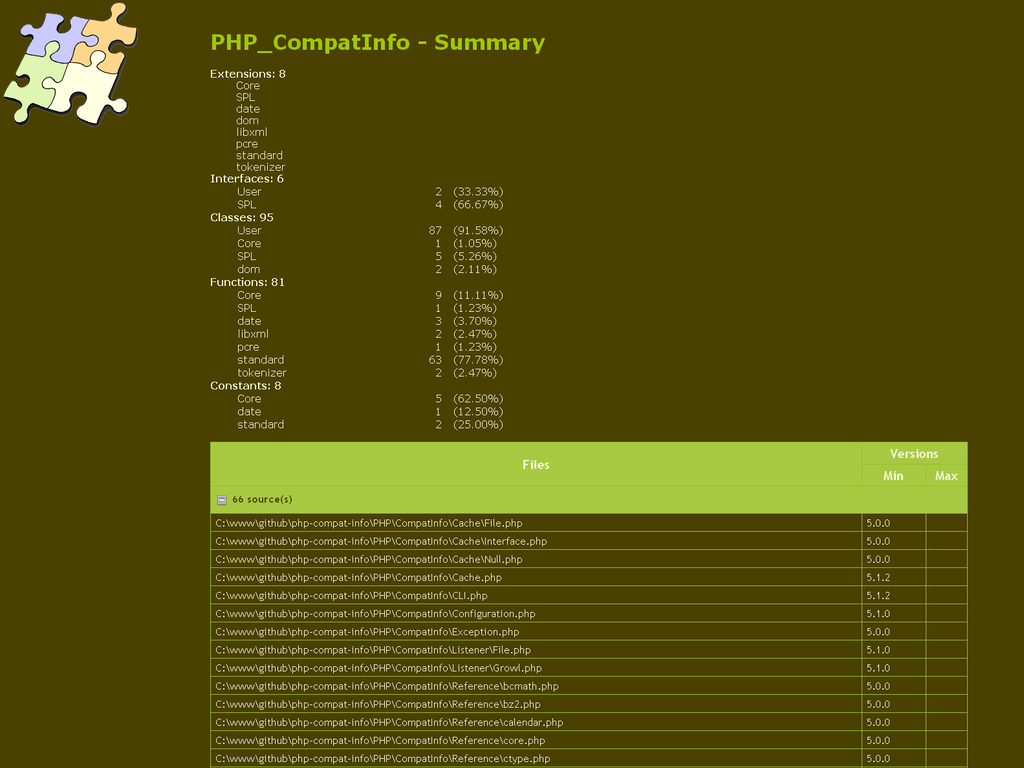
10. Appendix B: UML classes diagram
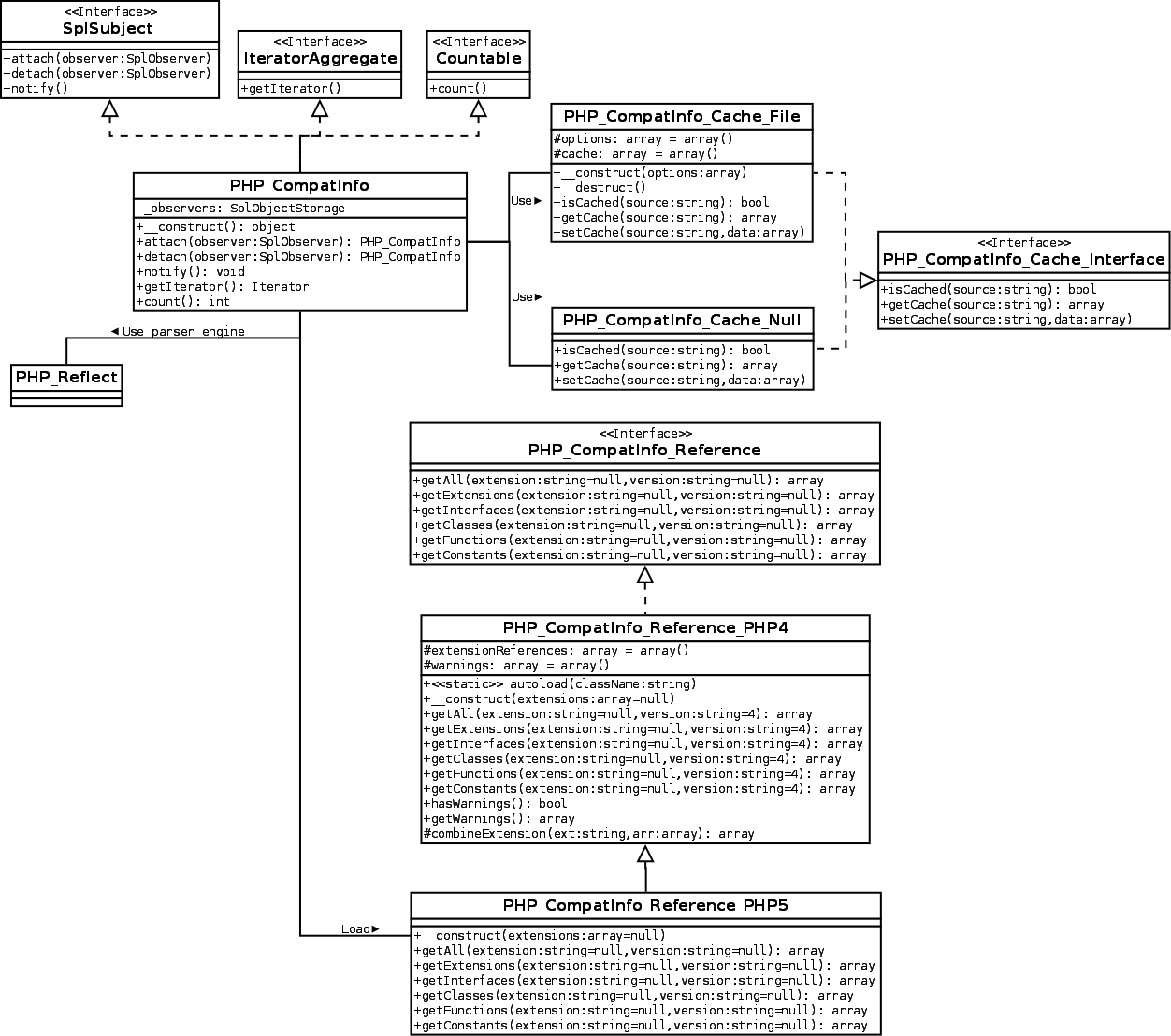
11. Appendix C: Copyright
This work is licensed under the BSD License.
The full legal text of the license is given below.
Copyright (c) 2010-2011, Laurent Laville <pear@laurent-laville.org>
Credits to :
* Davey Shafik
Original author, he introduced his proposal in 2004,
that gave birth of a PEAR package named PHP_CompatInfo.
* Remi Collet
Contributor on many extensions and unit tests since version 2.0.0RC2
All rights reserved.
Redistribution and use in source and binary forms, with or without
modification, are permitted provided that the following conditions
are met:
* Redistributions of source code must retain the above copyright
notice, this list of conditions and the following disclaimer.
* Redistributions in binary form must reproduce the above copyright
notice, this list of conditions and the following disclaimer in the
documentation and/or other materials provided with the distribution.
* Neither the name of the authors nor the names of its contributors
may be used to endorse or promote products derived from this software
without specific prior written permission.
THIS SOFTWARE IS PROVIDED BY THE COPYRIGHT HOLDERS AND CONTRIBUTORS "AS IS"
AND ANY EXPRESS OR IMPLIED WARRANTIES, INCLUDING, BUT NOT LIMITED TO, THE
IMPLIED WARRANTIES OF MERCHANTABILITY AND FITNESS FOR A PARTICULAR PURPOSE
ARE DISCLAIMED. IN NO EVENT SHALL THE COPYRIGHT OWNER OR CONTRIBUTORS
BE LIABLE FOR ANY DIRECT, INDIRECT, INCIDENTAL, SPECIAL, EXEMPLARY, OR
CONSEQUENTIAL DAMAGES (INCLUDING, BUT NOT LIMITED TO, PROCUREMENT OF
SUBSTITUTE GOODS OR SERVICES; LOSS OF USE, DATA, OR PROFITS; OR BUSINESS
INTERRUPTION) HOWEVER CAUSED AND ON ANY THEORY OF LIABILITY, WHETHER IN
CONTRACT, STRICT LIABILITY, OR TORT (INCLUDING NEGLIGENCE OR OTHERWISE)
ARISING IN ANY WAY OUT OF THE USE OF THIS SOFTWARE, EVEN IF ADVISED OF THE
POSSIBILITY OF SUCH DAMAGE.