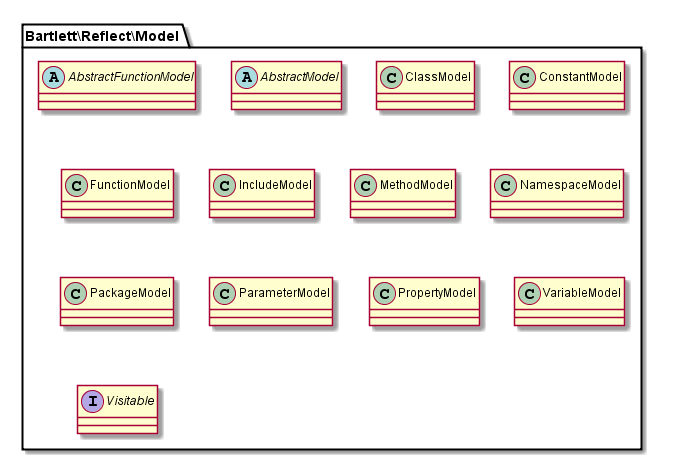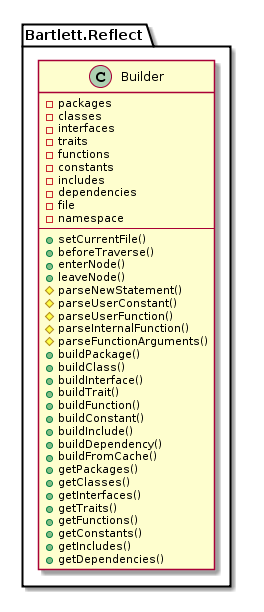Table of Contents
List of Examples
- 11.1. With standard container
- 11.2. With a non standard container
- 11.3. Enumerate each user functions
- 12.1. Configure interface, class and method properties
- 12.2. Properties on demand
- 16.1. Add a listener that will echo out files when they are parsed
- 16.2. Add a listener that will exploit each AST of file parsed
- 16.3. Register the cache plugin
- 19.1. Console lines information (without data)
- 19.2. Console line information with only one value
- 19.3. Console line information with more than one value
This complete guide documents PHP Reflect 2.6.3, published on 2015-04-15.
This work is licensed under the Attribution-Share Alike 3.0 Unported license.
We distribute a PHP Archive (PHAR) that contains all required dependencies of PHP Reflect bundled in a single file.
Make it executable, and put it into your $PATH.
$ chmod +x phpreflect-2.6.3.phar $ mv phpreflect-2.6.3.phar /usr/local/bin/phpreflect $ phpreflect --version
You can also immediately use the PHAR after you have downloaded it.
$ wget http://bartlett.laurent-laville.org/get/phpreflect-2.6.3.phar $ php phpreflect-2.6.3.phar --version
With both methods then you have this output :
phpReflect version 2.6.3
Other alternative installations are possible. Please refer to the Chapter 7, Installation for details on how to do this.
With the minimalist JSON file phpreflect.json.
{
"source-providers": [
{
"in": ". as current",
"name": "/\\.(php|inc|phtml)$/"
}
],
"plugins": [
{
"name": "Analyser",
"class": "Bartlett\\Reflect\\Plugin\\Analyser\\AnalyserPlugin"
}
],
"analysers" : [
{
"name": "Structure",
"class": "Bartlett\\Reflect\\Analyser\\StructureAnalyser"
}
]
}
Put it in your project’s folder. Alternative locations are possible. Please refer to the Chapter 8, The Json Configuration File for details on how to do this.
- source-providers
this entry provide list of your data sources to parse.
![[Tip]](images/icons/tip.png)
Like Reflect always needs a JSON file to run, Remi Collet shared a workaround solution exposed here that allows to run :
$ phpreflect analyser:run .
- plugins
this entry list all plugins added to the core base code of PHP Reflect.
![[Caution]](images/icons/caution.png)
Don’t forget to add at least this default content, else the
analyser:runandanalyser:listcommands wouldn’t be available.- analysers
this entry list all analysers that may be used with the
analyser:runcommand.![[Important]](images/icons/important.png)
Don’t miss it, else you could not run the
analyser:runcommand.
With a default phpreflect.json as detailed above, put in the src/ folder of the
Reflect source code, and invoke the following command :
$ phpreflect analyser:run .
and you should obtain something like this :
Data Source Analysed
Directories 17
Files 53
Structure Analysis
Namespaces 17
Interfaces 10
Traits 0
Classes 51
Abstract Classes 4 (7.84%)
Concrete Classes 47 (92.16%)
Methods 323
Scope
Non-Static Methods 316 (97.83%)
Static Methods 7 (2.17%)
Visibility
Public Method 288 (89.16%)
Protected Method 32 (9.91%)
Private Method 3 (0.93%)
Functions 6
Named Functions 0 (0.00%)
Anonymous Functions 6 (100.00%)
Constants 30
Global Constants 14 (46.67%)
Class Constants 16 (53.33%)Let’s review what we’ve done :
- downloaded the latest stable PHAR version.
- prepared your JSON configuration file that is required to run Reflect commands.
- executed your first parse on the Reflect data source.
First visit, you are highly recommended to follow chapters in following order. |
- Installing all necessary Reflect components. See Chapter 7, Installation
- Configuring your project and get ready for your first parsing. See Chapter 8, The Json Configuration File
- Running your first parses with the Command-Line interface. See Chapter 9, The Command-Line
All you have to know if you want to upgrade from a previous version 1.x easily. |
See Part III, “Migration Guide”
Basic Reflect features does not match your needs. Learn how to extend or change some features/behaviors. |
Reflect may be installed in several ways, choose your favorite.
Please read the Part III, “Migration Guide” in case you are upgrading from a version 1.x of PHP Reflect. |
Before you install PHP Reflect, you will need an operating system with PHP 5.3.0 or later installed,
Reflect requires the date, json, reflection, tokenizer, pcre, and spl extensions. These extensions are usually compiled and enabled by default.
Put a file named composer.json at the root of your project, with the content below:
{
"require": {
"bartlett/php-reflect": "~2.6"
}
}And ask Composer to install the dependencies:
$ php composer.phar install
With composer |
You can also use Composer to create a new project from an existing Reflect package. This is the equivalent of doing a git clone checkout followed by a composer install of the vendors. $ php composer.phar create-project bartlett/php-reflect /path/to 2.6.3 Where |
The recommended way for newbies, or just to have a look on features of this library, is to download a PHP Archive that contain all required dependencies of PHP Reflect bundled in a single file.
$ wget http://bartlett.laurent-laville.org/get/phpreflect-2.6.3.phar $ chmod +x phpreflect-2.6.3.phar $ mv phpreflect-2.6.3.phar /usr/local/bin/phpreflect $ phpreflect
You can also immediately use the PHAR after you have downloaded it.
$ wget http://bartlett.laurent-laville.org/get/phpreflect-2.6.3.phar $ php phpreflect-2.6.3.phar
Reflect always needs a file in JSON format to run.
It should be found either in the current, By setting the E.g: |
The minimalist JSON file phpreflect.json is :
{
"source-providers": [
{
"in": ". as current",
"name": "/\\.(php|inc|phtml)$/"
}
],
"plugins": [
{
"name": "Analyser",
"class": "Bartlett\\Reflect\\Plugin\\Analyser\\AnalyserPlugin"
}
],
"analysers" : [
{
"name": "Structure",
"class": "Bartlett\\Reflect\\Analyser\\StructureAnalyser"
}
]
}- source-providers
- this entry provide list of your data sources to parse.
- plugins
- this entry list all plugins added to the core base code of PHP Reflect.
- analysers
-
this entry list all analysers that may be used with the
analyser:runcommand.
There are lot of way to filter your data source. Each rule follow the syntax of Symfony Finder Component.
The Location is the only mandatory criteria. It tells the Finder which directory to use for the search.
In a simple directory.
{
"in": ". as current"
}
If you want to identify a data source easily by a short name, the alias (right of |
Search in several locations.
{
"in": ". as current",
"in": "src/"
}
Use wildcard characters to search in the directories matching a pattern:
{
"in": "src/Bartlett/R*"
}
Search directly in archives (phar, zip, tar) with the phar:// protocol.
{
"in": "phar://path/to/archive.zip"
}
Restrict files by name and/or extension.
{
"in": "phar://path/to/archive.zip",
"name": "*.php"
}
Restrict files by size.
{
"in": "phar://path/to/archive.zip",
"name": "*.php",
"size": "< 10K"
}
Restrict files by last modified dates.
{
"in": ". as current",
"date": "since yesterday"
}
By default, the Finder recursively traverse directories.
Restrict the depth of traversing.
{
"in": ". as current",
"depth": "< 3"
}
Restrict location by only one directory.
{
"in": ". as current",
"exclude": "vendor"
}
Restrict location by 1 or more directories.
{
"in": ". as current",
"exclude": ["vendor", "tests"]
}
There are a number of optional plugins you can use along with Reflect to add more capabilities.
The Analyser is the only mandatory plugin you should add to parse your data source.
In your phpreflect.json configuration file, add in plugins section the following entry:
{
"name": "Analyser",
"class": "Bartlett\\Reflect\\Plugin\\Analyser\\AnalyserPlugin"
}The name key identify the namespace of optional commands the plugin may provide.
Each |
The class key identify the name of the class that implement the plugin features.
Available only since version 2.3.0 |
In your phpreflect.json configuration file, add in plugins section the following entry:
{
"name": "Cache",
"class": "Bartlett\\Reflect\\Plugin\\Cache\\CachePlugin",
"options": {
"adapter": "DoctrineCacheAdapter",
"backend": {
"class": "Doctrine\\Common\\Cache\\FilesystemCache",
"args": [
"%{TEMP}/bartlett/cache"
]
}
}
}You may use any environment variable that will be replaced, at run-time, by their value. E.g: |
Since release 2.3.0, the |
In previous configuration we used the Doctrine Cache adapter and its File system backend. See the same configuration applied with other SAPI, in Section 17.3, “File cache”
Available only since version 2.4.0 |
In your phpreflect.json configuration file, add in plugins section the following entry:
{
"name": "Log",
"class": "Bartlett\\Reflect\\Plugin\\Log\\LogPlugin",
"options": {
"logger": {
"class": "YourLogger"
},
"conf": []
}
}Where YourLogger identify your class logger (fully qualified. E.g YourNamespace\YourLogger).
See the Developer Guide for definition examples of some loggers Section 18.2, “Using your private logger” or Section 18.3, “Using Monolog”
And conf entry are custom plugin options to apply.
For example, to suppress logging of reflect.success event, and remove contextual data
on reflect.complete event, modify your phpreflect.json configuration file as follow :
{
"name": "Log",
"class": "Bartlett\\Reflect\\Plugin\\Log\\LogPlugin",
"options": {
"logger": {
"class": "YourLogger"
},
"conf": {
"reflect.success": false,
"reflect.complete": {
"context": false
}
}
}
}All configuration options are available, see Section 17.1, “Register Plugin”
There are a number of optional analysers you can use along with the Reflect Analyser Plugin.
The Structure is the default analyser you should add to obtain results when you parse your data source.
In your phpreflect.json configuration file, add in analysers section the following entry:
{
"name": "Structure",
"class": "Bartlett\\Reflect\\Analyser\\StructureAnalyser"
}The name key identify the name you can optionally invoke with the analyser:run command.
The two following commands do the same:
Used implicitly the structure analyser (default behavior).
$ phpreflect analyser:run .
Named explicitly the structure analyser.
$ phpreflect analyser:run . structure
Each |
The class key identify the name of the class that implement the analyser features.
The command-line interface is the easiest way to try and learn the basic Reflect features.
For all users. |
Without plugins and analysers sections in your phpreflect.json configuration file,
when you invoke the phpreflect command, you should obtain the following commands and options :
phpReflect version 2.5.0 Usage: [options] command [arguments] Options: --help -h Display this help message. --quiet -q Do not output any message. --verbose -v|vv|vvv Increase the verbosity of messages: 1 for normal output, 2 for more verbose output and 3 for debug --version -V Display this application version. --ansi Force ANSI output. --no-ansi Disable ANSI output. --no-interaction -n Do not ask any interactive question. --profile Display timing and memory usage information. Available commands: help Displays help for a command list Lists commands plugin plugin:list List all plugins installed. provider provider:display Show source of a file in a data source. provider:list List all data source providers. provider:show Show list of files in a data source.
|
plugin:list |
List all plugins configured (and correctly installed) in Without plugins, you will get. $ phpreflect plugin:list
[Json Configuration] No plugins detected. With only $ phpreflect plugin:list
Plugin Name Plugin Class Events Subscribed Analyser Bartlett\Reflect\Plugin\Analyser\AnalyserPlugin reflect.complete |
|
provider:list |
List all data source providers configured in Result may vary depending of your current directory, but you will get something like. $ phpreflect provider:list
Source Alias Files . current 46 |
|
provider:show |
Show list of files corresponding to the (Symfony) Finder rules defined. With Reflect source files. $ phpreflect provider:show .
Possible alternative. $ phpreflect provider:show --alias current
Source Files . 46 Relative Path Name Date Size Bartlett\Reflect\Analyser\AbstractAnalyser.php 2014-02-03T17:25:07+01:00 3475 Bartlett\Reflect\Analyser\AnalyserInterface.php 2014-02-03T17:26:50+01:00 835 Bartlett\Reflect\Analyser\StructureAnalyser.php 2014-02-23T17:31:16+01:00 12798 <... more lines ...> |
|
provider:display |
Show source code of a file in one of the data source identified. With $ phpreflect provider:display . Bartlett\Reflect.php
Possible alternative. $ phpreflect provider:display --alias current Bartlett\Reflect.php
Source
.
Relative Path Name Date Size
Id Token Line Text
0 T_OPEN_TAG 1 <?php
1 T_DOC_COMMENT 2 /** * Reflect * Reverse-engineer
2 T_WHITESPACE 15
3 T_NAMESPACE 17 namespace
4 T_WHITESPACE 17
5 T_STRING 17 Bartlett
6 T_SEMICOLON 17 ;
<... more lines ...>
|
When the Analyser plugin is installed, following lines added into analysers section
{
"name": "Analyser",
"class": "Bartlett\\Reflect\\Plugin\\Analyser\\AnalyserPlugin"
}you will get two additionnal commands.
|
analyser:list |
List all analysers configured in Without analysers, you will get. $ phpreflect analyser:list
[Json Configuration] No analysers detected. With only $ phpreflect analyser:list
Analyser Name Analyser Class Structure Bartlett\Reflect\Analyser\StructureAnalyser |
|
analyser:run |
Parse a data source and display results. May wary depending of the data source and analyser used. With $ phpreflect analyser:run .
Possible alternative. $ phpreflect analyser:run --alias current
Data Source Analysed
Directories 17
Files 53
Structure Analysis
Namespaces 17
Interfaces 10
Traits 0
Classes 51
Abstract Classes 4 (7.84%)
Concrete Classes 47 (92.16%)
Methods 323
Scope
Non-Static Methods 316 (97.83%)
Static Methods 7 (2.17%)
Visibility
Public Method 288 (89.16%)
Protected Method 32 (9.91%)
Private Method 3 (0.93%)
Functions 6
Named Functions 0 (0.00%)
Anonymous Functions 6 (100.00%)
Constants 30
Global Constants 14 (46.67%)
Class Constants 16 (53.33%)
|
When the plantUML plugin is installed, following lines added into plugins section
{
"name": "PlantUML",
"class": "Bartlett\\Reflect\\Plugin\\PlantUML\\PlantUMLPlugin"
}you will get one additionnal command.
|
plantUML:run |
Parse a data source and draw corresponding UML diagrams (package or class) with the PlantUML syntax. Build a package diagram corresponding to $ phpreflect plantUML:run --package=Bartlett\Reflect\Model .
Possible Alternative. $ phpreflect plantUML:run --package=Bartlett\Reflect\Model --alias current
PlantUML package diagram It’s now time to produce PNG images. Put previous PlantUML code syntax into a text file (e.g named $ java -jar plantuml.jar packageDiagram.plantuml And you should obtain a PNG image like this one
Build a class diagram corresponding to $ phpreflect plantUML:run --class=Bartlett\Reflect\Builder .
Possible Alternative. $ phpreflect plantUML:run --class=Bartlett\Reflect\Builder --alias current
PlantUML class diagram It’s now time to produce PNG images. Put previous PlantUML code syntax into a text file (e.g named $ java -jar plantuml.jar classDiagram.plantuml And you should obtain a PNG image like this one
|
Let’s review what we’ve learned about the command-line interface :
- It’s a Symfony Console Component that can be extended to infinite via plugins and analysers.
- Default analyser produced results such as PHPLoc by Sebastian Bergmann.
- May generate class and package UML diagrams with PlantUML.
Because the version 2 is a full API rewrites, and used namespaces, your old code cannot migrate without a little change.
We will try to explain how to do in few steps.
Version 1.x used customizable containers feature to store parsing results.
For example, in version 1.x when we wanted to retrieve user functions, we could either do :
Example 11.1. With standard container
<?php require_once 'Bartlett/PHP/Reflect/Autoload.php'; $source = '/path/to/source_file.php'; $options = array(); $reflect = new PHP_Reflect($options); $reflect->scan($source); $functions = $reflect->getFunctions(); // OR $functions = $reflect['functions'];
Example 11.2. With a non standard container
<?php
require_once 'Bartlett/PHP/Reflect/Autoload.php';
$source = '/path/to/source_file.php';
$options = array('containers' => array('function' => 'userFunctions');
$reflect = new PHP_Reflect($options);
$reflect->scan($source);
$functions = $reflect->getUserFunctions();
// OR
$functions = $reflect['userFunctions'];In version 2.x, we have collections of data models that we can enumerate and exploit.
Example 11.3. Enumerate each user functions
<?php
require_once 'vendor/autoload.php';
use Bartlett\Reflect;
use Bartlett\Reflect\ProviderManager;
use Bartlett\Reflect\Provider\SymfonyFinderProvider;
use Symfony\Component\Finder\Finder;
$finder = new Finder();
$finder->files()
->name('source_file.php')
->in('/path/to/');
// Identify Data Source
$pm = new ProviderManager;
$pm->set('Sample', new SymfonyFinderProvider($finder));
$reflect = new Reflect;
$reflect->setProviderManager($pm);
$reflect->parse();
// Exploit results
foreach ($reflect->getPackages() as $package) {
$functions = $package->getFunctions();
}Version 1.x may provide a variable properties list. Version 2.x provides all properties anytime. It’s up to you to decide to use them or not.
For example, in version 1.x when we wanted to retrieve only keywords and signature of each class methods of a data source.
Example 12.1. Configure interface, class and method properties
<?php
require_once 'Bartlett/PHP/Reflect/Autoload.php';
$source = '/path/to/PEAR-1.9.2/PEAR.php';
$options = array(
'properties' => array(
'interface' => array(
'parent', 'methods'
),
'class' => array(
'parent', 'methods', 'interfaces', 'package'
),
'function' => array(
'signature'
),
)
);
$reflect = new PHP_Reflect($options);
$reflect->scan($source);
$classes = $reflect->getClasses();
print_r($classes['\\']['PEAR_Error']['methods']);Script output.
Array
(
[PEAR_Error] => Array
(
[signature] => PEAR_Error($message = 'unknown error', $code = null,
$mode = null, $options = null, $userinfo = null)
)
[getMode] => Array
(
[signature] => getMode()
)
[getCallback] => Array
(
[signature] => getCallback()
)
[getMessage] => Array
(
[signature] => getMessage()
)
[getCode] => Array
(
[signature] => getCode()
)
[getType] => Array
(
[signature] => getType()
)
[getUserInfo] => Array
(
[signature] => getUserInfo()
)
[getDebugInfo] => Array
(
[signature] => getDebugInfo()
)
[getBacktrace] => Array
(
[signature] => getBacktrace($frame = null)
)
[addUserInfo] => Array
(
[signature] => addUserInfo($info)
)
[__toString] => Array
(
[signature] => __toString()
)
[toString] => Array
(
[signature] => toString()
)
)
In version 2.x, when we did the same.
Example 12.2. Properties on demand
<?php
require_once 'vendor/autoload.php';
use Bartlett\Reflect;
use Bartlett\Reflect\ProviderManager;
use Bartlett\Reflect\Provider\SymfonyFinderProvider;
use Symfony\Component\Finder\Finder;
$finder = new Finder();
$finder->files()
->name('PEAR.php')
->in('/path/to/PEAR-1.9.2/');
// Identify Data Source
$pm = new ProviderManager;
$pm->set('PEAR192', new SymfonyFinderProvider($finder));
$reflect = new Reflect;
$reflect->setProviderManager($pm);
$reflect->parse();
// Exploit results
$out = array();
foreach ($reflect->getPackages() as $package) {
foreach ($package->getClasses() as $class) {
if ($class->getShortName() !== 'PEAR_Error') {
continue;
}
foreach ($class->getMethods() as $method) {
if ($method->isPrivate()) {
$visibility = 'private';
} elseif ($method->isProtected()) {
$visibility = 'protected';
} else {
$visibility = 'public';
}
$name = $method->getShortName();
$parameters = $method->getParameters();
$args = array();
foreach ($parameters as $parameter) {
$args[] = sprintf(
'%s%s%s',
$parameter->isPassedByReference() ? '&' : '',
'$' . $parameter->getName(),
$parameter->isDefaultValueAvailable() ? ' = ' . $parameter->getDefaultValue() : ''
);
}
$out[$name] = array(
'signature' => sprintf('%s %s(%s)', $visibility, $name, implode(',', $args))
);
}
}
}
print_r($out);Script output.
Array
(
[PEAR_Error] => Array
(
[signature] => public PEAR_Error($message = 'unknown error',$code = null,$mode = null,$options = null,$userinfo = null)
)
[getMode] => Array
(
[signature] => public getMode()
)
[getCallback] => Array
(
[signature] => public getCallback()
)
[getMessage] => Array
(
[signature] => public getMessage()
)
[getCode] => Array
(
[signature] => public getCode()
)
[getType] => Array
(
[signature] => public getType()
)
[getUserInfo] => Array
(
[signature] => public getUserInfo()
)
[getDebugInfo] => Array
(
[signature] => public getDebugInfo()
)
[getBacktrace] => Array
(
[signature] => public getBacktrace($frame = null)
)
[addUserInfo] => Array
(
[signature] => public addUserInfo($info)
)
[__toString] => Array
(
[signature] => public __toString()
)
[toString] => Array
(
[signature] => public toString()
)
)
Let’s review what we’ve did :
- Compared Containers configuration solutions, and how to do it with both versions 1.x and 2.x
- Compared Properties configuration solutions, and how to do it with both versions 1.x and 2.x
- Used some methods of the new API 2.x, to enumerate and exploit parsing results.
![]() API
API
Reflect comes with a complete reflection API, almost equivalent to PHP5 reflection.
See Chapter 15, API
![]() Plugins
Plugins
Reflect uses a Symfony EventDispatcher Component to allow you to easily extend the features list.
- Use cache plugin to speed up future data source parsing.
![]() Analysers
Analysers
Reflect uses analysers that implements the Visitor pattern in a simple and effective way to make the render of your results truly customizable.
| PHP5 | Reflect | Description |
|---|---|---|
Class reports information about a class
http://www.php.net/manual/en/class.reflectionclass.php
| ||
|
| __construct - Constructs a ReflectionClass |
|
| __toString - Returns the string representation of the ReflectionClass object |
|
| export - Exports a class |
|
| getConstant - Gets defined constant |
|
| getConstants - Gets constants |
|
| getConstructor - Gets the constructor of the class |
|
| getDefaultProperties - Gets default properties |
|
| getDocComment - Gets doc comments |
|
| getEndLine - Gets end line |
|
| getExtension - Gets a ReflectionExtension object for the extension which defined the class |
|
| getExtensionName - Gets the name of the extension which defined the class |
|
| getFileName - Gets the filename of the file in which the class has been defined |
|
| getInterfaceNames - Gets the interface names |
|
| getInterfaces - Gets the interfaces |
|
| getMethod - Gets a ReflectionMethod for a class method |
|
| getMethods - Gets an array of methods |
|
| getModifiers - Gets modifiers |
|
| getName - Gets class name |
|
| getNamespaceName - Gets namespace name |
|
| getParentClass - Gets parent class |
|
| getProperties - Gets properties |
|
| getProperty - Gets a ReflectionProperty for a class’s property |
|
| getShortName - Gets short name |
|
| getStartLine - Gets starting line number |
|
| getStaticProperties - Gets static properties |
|
| getStaticPropertyValue - Gets static property value |
|
| getTraitAliases - Returns an array of trait aliases |
|
| getTraitNames - Returns an array of names of traits used by this class |
|
| getTraits - Returns an array of traits used by this class |
|
| hasConstant - Checks if constant is defined |
|
| hasMethod - Checks if method is defined |
|
| hasProperty - Checks if property is defined |
|
| implementsInterface - Implements interface |
|
| inNamespace - Checks if class in namespace |
|
| isAbstract - Checks if class is abstract |
|
| isCloneable - Returns whether this class is cloneable |
|
| isFinal - Checks if class is final |
|
| isInstance - Checks class for instance |
|
| isInstantiable - Checks if the class is instantiable |
|
| isInterface - Checks if the class is an interface |
|
| isInternal - Checks if class is defined internally by an extension, or the core |
|
| isIterateable - Checks if iterateable |
|
| isSubclassOf - Checks if a subclass |
|
| isTrait - Returns whether this is a trait |
|
| isUserDefined - Checks if user defined |
|
| newInstance - Creates a new class instance from given arguments |
|
| newInstanceArgs - Creates a new class instance from given arguments |
|
| newInstanceWithoutConstructor - Creates a new class instance without invoking the constructor |
|
| setStaticPropertyValue - Sets static property value |
Does not exist in PHP5 Reflection API |
| PHP5 | Reflect | Description |
|---|---|---|
Class reports information about a constant
| ||
|
| __construct - Constructs a Reflection Constant |
|
| __toString - Returns the string representation of the Reflection Constant object |
|
| getDocComment - Gets doc comments |
|
| getExtension - Gets a ReflectionExtension object for the extension which defined the constant |
|
| getExtensionName - Gets the name of the extension which defined the constant |
|
| getFileName - Gets the filename of the file in which the constant has been defined |
|
| getName - Gets constant name |
|
| getNamespaceName - Gets namespace name |
|
| getShortName - Gets short name |
|
| getValue - Gets value |
|
| inNamespace - Checks if in namespace |
|
| isInternal - Checks if constant is defined internally by an extension, or the core |
|
| isMagic - Checks whether it’s a magic constant |
| PHP5 | Reflect | Description |
|---|---|---|
Class reports information about a function
http://www.php.net/manual/en/class.reflectionfunction.php
| ||
|
| __construct - Constructs a ReflectionFunction |
|
| __toString - Returns the string representation of the ReflectionFunction object |
|
| export - Exports a function |
|
| getClosure - Returns a dynamically created closure for the function |
|
| invoke - Invokes function |
|
| invokeArgs - Invokes function with args |
|
| isDisabled - Checks if function is disabled |
| PHP5 | Reflect | Description |
|---|---|---|
A parent class to ReflectionFunction
http://www.php.net/manual/en/class.reflectionfunctionabstract.php
| ||
|
| __clone - Clones function |
|
| getClosureScopeClass - Returns the scope associated to the closure |
|
| getClosureThis - Returns this pointer bound to closure |
|
| getDocComment - Gets doc comments |
|
| getEndLine - Gets end line |
|
| getExtension - Gets a ReflectionExtension object for the extension which defined the function |
|
| getExtensionName - Gets the name of the extension which defined the function |
|
| getFileName - Gets the filename of the file in which the function has been defined |
|
| getName - Gets function name |
|
| getNamespaceName - Gets namespace name |
|
| getNumberOfParameters - Gets number of parameters |
|
| getNumberOfRequiredParameters - Gets number of required parameters |
|
| getParameters - Gets parameters |
|
| getShortName - Gets function short name |
|
| getStartLine - Gets starting line number |
|
| getStaticVariables - Gets static variables |
|
| inNamespace - Checks if function in namespace |
|
| isClosure - Checks if closure |
|
| isDeprecated - Checks if function deprecated |
|
| isGenerator - Returns whether this function is a generator |
|
| isInternal - Checks if function is defined internally by an extension, or the core |
|
| isUserDefined - Checks if user defined |
|
| returnsReference - Checks if returns reference |
| PHP5 | Reflect | Description |
|---|---|---|
Class reports information about a method
http://www.php.net/manual/en/class.reflectionmethod.php
| ||
|
| __construct - Constructs a ReflectionMethod |
|
| __toString - Returns the string representation of the ReflectionMethod object |
|
| export - Exports a method |
|
| getClosure - Returns a dynamically created closure for the method |
|
| getDeclaringClass - Gets declaring class for the reflected method |
|
| getModifiers - Gets the method modifiers |
|
| getPrototype - Gets the method prototype |
|
| invoke - Invokes method |
|
| invokeArgs - Invokes method with args |
|
| isAbstract - Checks if method is abstract |
|
| isConstructor - Checks if method is a constructor |
|
| isDestructor - Checks if method is a destructor |
|
| isFinal - Checks if method is final |
|
| isPrivate - Checks if method is private |
|
| isProtected - Checks if method is protected |
|
| isPublic - Checks if method is public |
|
| isStatic - Checks if method is static |
|
| setAccessible - Set method accessibility |
| PHP5 | Reflect | Description |
|---|---|---|
Class reports information about a parameter
http://www.php.net/manual/en/class.reflectionparameter.php
| ||
|
| __construct - Constructs a ReflectionParameter |
|
| __toString - Returns the string representation of the ReflectionParameter object |
|
| __clone - Clones parameter |
|
| allowsNull - Checks if null is allowed |
|
| canBePassedByValue - Returns whether this parameter can be passed by value |
|
| export - Exports a parameter |
|
| getClass - Gets class |
|
| getTypeHint - Gets the type of the parameter (callable, array, class name, or none) |
|
| getDeclaringClass - Gets declaring class for the reflected parameter |
|
| getDeclaringFunction - Gets declaring function for the reflected parameter |
|
| getDefaultValue - Gets default parameter value |
|
| getDefaultValueConstantName - Returns the default value’s constant name if default value is constant or null |
|
| getName - Gets parameter name |
|
| getPosition - Gets parameter position |
|
| isArray - Checks if parameter expects an array |
|
| isCallable - Returns whether parameter MUST be callable |
|
| isDefaultValueAvailable - Checks if a default value is available |
|
| isDefaultValueConstant - Returns whether the default value of this parameter is constant |
|
| isOptional - Checks if the parameter is optional |
|
| isPassedByReference - Checks if the parameter is passed in by reference |
| PHP5 | Reflect | Description |
|---|---|---|
Class reports information about classes properties
http://www.php.net/manual/en/class.reflectionproperty.php
| ||
|
| __construct - Constructs a ReflectionProperty |
|
| __toString - Returns the string representation of the ReflectionProperty object |
|
| __clone - Clones property |
|
| export - Exports a property |
|
| getClassName - Gets class name of the reflected property |
|
| getDeclaringClass - Gets declaring class for the reflected property |
|
| getDocComment - Gets doc comments from a property |
|
| getModifiers - Gets modifiers |
|
| getName - Gets property name |
|
| getValue - Gets property value |
|
| isDefault - Checks if default value |
|
| isPrivate - Checks if property is private |
|
| isProtected - Checks if property is protected |
|
| isPublic - Checks if property is public |
|
| isStatic - Checks if property is static |
|
| setAccessible - Set property accessibility |
|
| setValue - Set property value |
Identify the Data Source with the Symfony Finder Component.
Now, and for the following chapters, we will not mention how you load the classes. Depending of the install strategy you’ve adopted, Composer or other, don’t forget to load your autoloader. |
Reflect offers a data source provider mechanism. You may either use the basic Symfony Finder, what we will do next, or use your own.
<?php
use Bartlett\Reflect\Provider\SymfonyFinderProvider;
use Symfony\Component\Finder\Finder;
$dirs = dirname(__DIR__) . '/sources';
$finder = new Finder();
$finder->files()
->name('*.php')
->in($dirs);
$provider = new SymfonyFinderProvider($finder);At this step, we have created a data source provider that is allowed to retrieve each element to parse.
Reflect need to know it. We attach then the previous provider instance
to a Provider Manager, with a label ( e.g: Single ) to identify it easily.
Reflect Provider Manager with a unique data source.
<?php
use Bartlett\Reflect\ProviderManager;
$pm = new ProviderManager;
$pm->set('Single', $provider);
A Provider Manager may provide one or more data source identifications.
Equivalent to the |
Reflect Provider Manager with multiple data sources.
<?php
use Bartlett\Reflect\ProviderManager;
use Bartlett\Reflect\Provider\SymfonyFinderProvider;
use Symfony\Component\Finder\Finder;
$pm = new ProviderManager;
// -- source 1
$source1 = dirname(__DIR__) . '/sources/';
$finder1 = new Finder();
$finder1->files()
->name('sample1.php')
->in($source1);
$pm->set('Sample', new SymfonyFinderProvider($finder1));
// -- source 2
$pharFile = dirname(__DIR__) . '/sources/pirus.phar';
$source2 = 'phar://' . $pharFile;
$finder2 = new Finder();
$finder2->files()
->path('/Pirus/')
->name('*.php')
->in($source2);
$pm->set('Pirus', new SymfonyFinderProvider($finder2));
On this example Reflect is able to parse contents
of two data sources: Sample and Pirus, all at once (default behavior) or individually.
We reuse the provider manager instance ($pm) seen above (unique data source named Single ).
Then we ask Reflect to parse its full contents.
<?php use Bartlett\Reflect; $reflect = new Reflect; $reflect->setProviderManager($pm); $reflect->parse();
In case of multiple data sources, when you want to parse it individually rather than fully, use the following statements.
Parse only Data Source named Pirus.
<?php
use Bartlett\Reflect;
$reflect = new Reflect;
$reflect->setProviderManager($pm);
$reflect->parse(array('Pirus'));
Pirus is the data source label used on $pm→set() statement.
You have identified data sources and parsed its full contents. Now you are ready to handle the results.
We are suppose in the following, study the source code below, script named StudyCase1.php :
<?php
include '/path/to/test1.php';
include_once 'test2.php';
require 'test3.php';
// test four
require_once
'test4.php';
class Foo implements SplObserver
{
const FOO = 'default FOO value';
public function __construct()
{
}
public function update(SplSubject $subject) {
}
}
define('SOURCE1_ROOT', __DIR__);
function singleFunction( Array $someparam, stdClass $somethingelse, $lastone = NULL )
{
}To explore and exploit results, we need first to parse the data source. You should be able to do it.
Here are the solution how to parse the data source seen above :
<?php
use Bartlett\Reflect;
use Bartlett\Reflect\ProviderManager;
use Bartlett\Reflect\Provider\SymfonyFinderProvider;
use Symfony\Component\Finder\Finder;
$dirs = dirname(__DIR__) . '/sources';
$finder = new Finder();
$finder->files()
->name('StudyCase1.php')
->in($dirs);
$provider = new SymfonyFinderProvider($finder);
$pm = new ProviderManager;
$pm->set('StudyCase1', $provider);
$reflect = new Reflect;
$reflect->setProviderManager($pm);
$reflect->parse();Your first collection returned could be the list of packages defined in your source code, if any.
Packages or Namespaces are used to organize software elements to avoid conflicts.
Indifferently, we will use the term package or namespace as an alias of the other. Main reason is that PHP5 provides only namespace and not package element as Java.
Reflect returns a list of namespaces/packages with the getPackages() method.
<?php use Bartlett\Reflect; $reflect = new Reflect; $packages = $reflect->getPackages();
This list ($packages) is an iterator, that can be traversed by a simple foreach loop.
Easy exploit namespaces.
<?php
use Bartlett\Reflect;
foreach ($reflect->getPackages() as $package) {
echo $package->getName(), PHP_EOL;
}
Your last collection returned could be the list of use statements defined in a package, if any.
Reflect returns a list of use statements with the getUses() method.
<?php
use Bartlett\Reflect;
$reflect = new Reflect;
foreach ($reflect->getPackages() as $package) {
$uses = $package->getUses();
}This list ($uses) is an iterator, that can be traversed by a simple foreach loop.
Easy exploit uses.
<?php
use Bartlett\Reflect;
foreach ($reflect->getPackages() as $package) {
foreach ($package->getUses() as $use) {
printf('%s with alias %s%s', $use->getName(), $use->getShortName(), PHP_EOL);
}
}
Your second collection returned could be the list of classes defined in a package, if any.
Reflect returns a list of classes with the getClasses() method.
<?php
use Bartlett\Reflect;
$reflect = new Reflect;
foreach ($reflect->getPackages() as $package) {
$classes = $package->getClasses();
}This list ($classes) is an iterator, that can be traversed by a simple foreach loop.
Easy exploit classes.
<?php
use Bartlett\Reflect;
$reflect = new Reflect;
foreach ($reflect->getPackages() as $package) {
foreach ($package->getClasses() as $class) {
echo $class->getName(), PHP_EOL;
}
}
Your next collection returned could be the list of interfaces defined in a package, if any.
Reflect returns a list of interfaces with the getInterfaces() method.
<?php
use Bartlett\Reflect;
$reflect = new Reflect;
foreach ($reflect->getPackages() as $package) {
$interfaces = $package->getInterfaces();
}This list ($interfaces) is an iterator, that can be traversed by a simple foreach loop.
Easy exploit interfaces.
<?php
use Bartlett\Reflect;
foreach ($reflect->getPackages() as $package) {
foreach ($package->getInterfaces() as $interface) {
echo $interface->getName(), PHP_EOL;
}
}
Your next collection returned could be the list of traits defined in a package, if any.
Reflect returns a list of traits with the getTraits() method.
<?php
use Bartlett\Reflect;
$reflect = new Reflect;
foreach ($reflect->getPackages() as $package) {
$traits = $package->getTraits();
}This list ($traits) is an iterator, that can be traversed by a simple foreach loop.
Easy exploit traits.
<?php
use Bartlett\Reflect;
foreach ($reflect->getPackages() as $package) {
foreach ($package->getTraits() as $trait) {
echo $trait->getName(), PHP_EOL;
}
}
Your next collection returned could be the list of class properties defined in a package, if any.
Reflect returns a list of class properties with the getProperties() method.
<?php
use Bartlett\Reflect;
$reflect = new Reflect;
foreach ($reflect->getPackages() as $package) {
foreach ($package->getClasses() as $class) {
printf( 'Processing class "%s" ...' . PHP_EOL, $class->getName() );
$properties = array();
foreach ($class->getProperties() as $property) {
$properties[] = $property->getName();
}
printf( 'Properties are : %s' . PHP_EOL, print_r($properties, true) );
}
}Your next collection returned could be the list of function parameters defined, if any.
Reflect returns a list of function parameters with the getParameters() method.
<?php
use Bartlett\Reflect;
$reflect = new Reflect;
foreach ($reflect->getPackages() as $package) {
foreach ($package->getClasses() as $class) {
printf( 'Processing class "%s" ...' . PHP_EOL, $class->getName() );
foreach ($class->getMethods() as $method) {
$parameters = array();
foreach ($method->getParameters() as $parameter) {
$parameters[] = $parameter->getName();
}
printf( 'Parameters are : %s' . PHP_EOL, print_r($parameters, true) );
}
}
}Your next collection returned could be the list of functions defined in a package, if any.
Reflect returns a list of user functions with the getFunctions() method.
<?php
use Bartlett\Reflect;
$reflect = new Reflect;
foreach ($reflect->getPackages() as $package) {
$functions = $package->getFunctions();
}This list ($functions) is an iterator, that can be traversed by a simple foreach loop.
Easy exploit functions.
<?php
use Bartlett\Reflect;
foreach ($reflect->getPackages() as $package) {
foreach ($package->getFunctions() as $function) {
echo $function->getName(), PHP_EOL;
}
}
Your next collection returned could be the list of constants defined in a package, if any.
Reflect returns a list of constants with the getConstants() method.
<?php
use Bartlett\Reflect;
$reflect = new Reflect;
foreach ($reflect->getPackages() as $package) {
$constants = $package->getConstants();
}This list ($constants) is an iterator, that can be traversed by a simple foreach loop.
Easy exploit constants.
<?php
use Bartlett\Reflect;
foreach ($reflect->getPackages() as $package) {
foreach ($package->getConstants() as $constant) {
echo $constant->getName(), PHP_EOL;
}
}
Your next collection returned could be the list of includes defined in a package, if any.
Reflect returns a list of includes with the getIncludes() method.
<?php
use Bartlett\Reflect;
$reflect = new Reflect;
foreach ($reflect->getPackages() as $package) {
$includes = $package->getIncludes();
}This list ($includes) is an iterator, that can be traversed by a simple foreach loop.
Easy exploit includes.
<?php
use Bartlett\Reflect;
foreach ($reflect->getPackages() as $package) {
foreach ($package->getIncludes() as $include) {
echo $include->getFilePath(), PHP_EOL;
}
}
Your last collection returned could be the list of dependencies defined in a package, if any.
Reflect returns a list of dependencies with the getDependencies() method.
<?php
use Bartlett\Reflect;
$reflect = new Reflect;
foreach ($reflect->getPackages() as $package) {
$dependencies = $package->getDependencies();
}This list ($dependencies) is an iterator, that can be traversed by a simple foreach loop.
Easy exploit dependencies.
<?php
use Bartlett\Reflect;
foreach ($reflect->getPackages() as $package) {
foreach ($package->getDependencies() as $dep) {
echo $dep->getName(), PHP_EOL;
}
}
The Bartlett\Reflect\Model\PackageModel class reports information about a package/namespace.
Reflect returns a list of packages with the getPackages() method,
and each of these elements can be exploited with this PackageModel.
<?php use Bartlett\Reflect; $reflect = new Reflect; $packages = $reflect->getPackages();
This list ($packages) is an iterator, that can be traversed by a simple foreach loop.
Each $package element returned is an instance of PackageModel.
Gets an array of element counters.
<?php
use Bartlett\Reflect;
foreach ($reflect->getPackages() as $package) {
$pkgName = $package->getName();
printf( 'Processing package "%s" ...' . PHP_EOL, $pkgName );
$counters = array(
'classes' => count($package->getClasses()),
'interfaces' => count($package->getInterfaces()),
'traits' => count($package->getTraits()),
'functions' => count($package->getFunctions()),
'constants' => count($package->getConstants()),
'includes' => count($package->getIncludes()),
);
printf( 'Metrics : %s' . PHP_EOL, print_r($counters, true) );
}
And lot more. See PackageModel Reference to learn all features and behaviors.
|
The Bartlett\Reflect\Model\UseModel class reports information about a use
to import a standard namespace or just a constant or function.
Reflect returns a list of use statements with the getUses() method,
and each of these elements can be exploited with this UseModel.
<?php
use Bartlett\Reflect;
$reflect = new Reflect;
foreach ($reflect->getPackages() as $package) {
$uses = $package->getUses();
}This list ($uses) is an iterator, that can be traversed by a simple foreach loop.
Gets an array of use statements.
<?php
use Bartlett\Reflect;
$uses = array();
foreach ($reflect->getPackages() as $package) {
foreach ($package->getUses() as $use) {
$uses[] = array('name' => $use->getName(), 'alias' => $use->getShortName());
}
}
print_r($uses);
And lot more. See UseModel Reference to learn all features and behaviors.
|
The Bartlett\Reflect\Model\ClassModel class reports information about a class, an interface or a trait.
Reflect returns a list of classes with the getClasses() method,
and each of these elements can be exploited with this ClassModel.
<?php
use Bartlett\Reflect;
$reflect = new Reflect;
foreach ($reflect->getPackages() as $package) {
$classes = $package->getClasses();
}This list ($classes) is an iterator, that can be traversed by a simple foreach loop.
Each $class element returned is an instance of ClassModel.
Gets an array of methods for the class.
<?php
use Bartlett\Reflect;
foreach ($reflect->getPackages() as $package) {
foreach ($package->getClasses() as $class) {
printf( 'Processing class "%s" ...' . PHP_EOL, $class->getName() );
$methods = array();
foreach ($class->getMethods() as $method) {
$methods[] = $method->getShortName();
}
printf( 'Methods are : %s' . PHP_EOL, print_r($methods, true) );
}
}
Gets an array of constants for the class.
<?php
use Bartlett\Reflect;
foreach ($reflect->getPackages() as $package) {
foreach ($package->getClasses() as $class) {
printf( 'Processing class "%s" ...' . PHP_EOL, $class->getName() );
$constants = array();
foreach ($class->getConstants() as $constant) {
$constants[ $constant->getShortName() ] = $constant->getValue();
}
printf( 'Constants are : %s' . PHP_EOL, print_r($constants, true) );
}
}
Gets an array of properties for the class.
<?php
use Bartlett\Reflect;
foreach ($reflect->getPackages() as $package) {
foreach ($package->getClasses() as $class) {
printf( 'Processing class "%s" ...' . PHP_EOL, $class->getName() );
$properties = array();
foreach ($class->getProperties() as $property) {
$properties[] = $property->getName();
}
printf( 'Properties are : %s' . PHP_EOL, print_r($properties, true) );
}
}
And lot more. See ClassModel Reference to learn all features and behaviors.
|
The Bartlett\Reflect\Model\ClassModel class reports information about a class, an interface or a trait.
Reflect returns a list of interfaces with the getInterfaces() method,
and each of these elements can be exploited with this ClassModel.
<?php
use Bartlett\Reflect;
$reflect = new Reflect;
foreach ($reflect->getPackages() as $package) {
$interfaces = $package->getInterfaces();
}This list ($interfaces) is an iterator, that can be traversed by a simple foreach loop.
Each $interface element returned is an instance of ClassModel.
Gets an array of methods for the interface.
<?php
use Bartlett\Reflect;
foreach ($reflect->getPackages() as $package) {
foreach ($package->getInterfaces() as $interface) {
printf( 'Processing interface "%s" ...' . PHP_EOL, $interface->getName() );
$methods = array();
foreach ($interface->getMethods() as $method) {
$methods[] = $method->getShortName();
}
printf( 'Methods are : %s' . PHP_EOL, print_r($methods, true) );
}
}
And lot more. See ClassModel Reference to learn all features and behaviors.
|
The Bartlett\Reflect\Model\ClassModel class reports information about a class, an interface or a trait.
Reflect returns a list of traits with the getTraits() method,
and each of these elements can be exploited with this ClassModel.
<?php
use Bartlett\Reflect;
$reflect = new Reflect;
foreach ($reflect->getPackages() as $package) {
$traits = $package->getTraits();
}This list ($traits) is an iterator, that can be traversed by a simple foreach loop.
Each $interface element returned is an instance of ClassModel.
Gets an array of methods for the trait.
<?php
use Bartlett\Reflect;
foreach ($reflect->getPackages() as $package) {
foreach ($package->getTraits() as $trait) {
printf( 'Processing trait "%s" ...' . PHP_EOL, $trait->getName() );
$methods = array();
foreach ($trait->getMethods() as $method) {
$methods[] = $method->getShortName();
}
printf( 'Methods are : %s' . PHP_EOL, print_r($methods, true) );
}
}
And lot more. See ClassModel Reference to learn all features and behaviors.
|
The Bartlett\Reflect\Model\PropertyModel class reports information about a class property.
Reflect returns a list of class properties with the getProperties() method,
and each of these elements can be exploited with this PropertyModel.
<?php
use Bartlett\Reflect;
$reflect = new Reflect;
foreach ($reflect->getPackages() as $package) {
foreach ($package->getClasses() as $class) {
$properties = $class->getProperties();
}
}This list ($properties) is an iterator, that can be traversed by a simple foreach loop.
Each $properties element returned is an instance of PropertyModel.
<?php
use Bartlett\Reflect;
foreach ($reflect->getPackages() as $package) {
foreach ($package->getClasses() as $class) {
printf( 'Processing class "%s" ...' . PHP_EOL, $class->getName() );
$properties = array();
foreach ($class->getProperties() as $property) {
$properties[] = $property->getName();
}
printf( 'Properties are : %s' . PHP_EOL, print_r($properties, true) );
}
}
|
The Bartlett\Reflect\Model\ParameterModel class reports information about a function parameter.
Reflect returns a list of function parameters with the getParameters() method,
and each of these elements can be exploited with this ParameterModel.
<?php
use Bartlett\Reflect;
$reflect = new Reflect;
foreach ($reflect->getPackages() as $package) {
foreach ($package->getClasses() as $class) {
foreach ($class->getMethods() as $method) {
$parameters = $method->getParameters();
}
}
}This list ($parameters) is an iterator, that can be traversed by a simple foreach loop.
Each $parameters element returned is an instance of ParameterModel.
<?php
use Bartlett\Reflect;
$reflect = new Reflect;
foreach ($reflect->getPackages() as $package) {
foreach ($package->getClasses() as $class) {
printf( 'Processing class "%s" ...' . PHP_EOL, $class->getName() );
foreach ($class->getMethods() as $method) {
$parameters = array();
foreach ($method->getParameters() as $parameter) {
$parameters[] = $parameter->getName();
}
printf( 'Parameters are : %s' . PHP_EOL, print_r($parameters, true) );
}
}
}
|
The Bartlett\Reflect\Model\FunctionModel class reports information about a function.
Reflect returns a list of user functions with the getFunctions() method,
and each of these elements can be exploited with this FunctionModel.
<?php
use Bartlett\Reflect;
$reflect = new Reflect;
foreach ($reflect->getPackages() as $package) {
$functions = $package->getFunctions();
}This list ($functions) is an iterator, that can be traversed by a simple foreach loop.
Each $function element returned is an instance of FunctionModel.
Gets an array of functions for the data source.
<?php
use Bartlett\Reflect;
foreach ($reflect->getPackages() as $package) {
foreach ($package->getFunctions() as $function) {
printf( 'Processing function "%s" ...' . PHP_EOL, $function->getName() );
$parameters = array();
foreach ($function->getParameters() as $parameter) {
$parameters[] = array(
'position' => $parameter->getPosition(),
'optional' => $parameter->isOptional() ? 'YES' : 'NO',
'name' => $parameter->getName(),
);
}
printf( 'Parameters are : %s' . PHP_EOL, print_r($parameters, true) );
}
}
And lot more. See FunctionModel Reference to learn all features and behaviors.
|
The Bartlett\Reflect\Model\ConstantModel class reports information about a constant.
Reflect returns a list of constants with the getConstants() method,
and each of these elements can be exploited with this ConstantModel.
<?php
use Bartlett\Reflect;
$reflect = new Reflect;
foreach ($reflect->getPackages() as $package) {
$constants = $package->getConstants();
}This list ($constants) is an iterator, that can be traversed by a simple foreach loop.
Each $constant element returned is an instance of ConstantModel.
Gets an array of constants for the data source.
<?php
use Bartlett\Reflect;
foreach ($reflect->getPackages() as $package) {
foreach ($package->getConstants() as $constant) {
printf( 'Processing constant "%s" ...' . PHP_EOL, $constant->getName() );
if ($constant->isMagic() === true) {
echo '- Magic constant';
} else {
echo '- User constant with value ' . $constant->getValue();
}
echo PHP_EOL;
}
}
And lot more. See ConstantModel Reference to learn all features and behaviors.
|
The Bartlett\Reflect\Model\IncludeModel class reports information about an include.
Reflect returns a list of includes with the getIncludes() method,
and each of these elements can be exploited with this IncludeModel.
<?php
use Bartlett\Reflect;
$reflect = new Reflect;
foreach ($reflect->getPackages() as $package) {
$includes = $package->getIncludes();
}This list ($includes) is an iterator, that can be traversed by a simple foreach loop.
Each $include element returned is an instance of IncludeModel.
Gets an array of includes for the data source.
<?php
use Bartlett\Reflect;
foreach ($reflect->getPackages() as $package) {
foreach ($package->getIncludes() as $include) {
if ($include->isRequire() === true) {
printf( '- require "%s"', $include->getFilePath() );
} elseif ($include->isRequireOnce() === true) {
printf( '- require_once "%s"', $include->getFilePath() );
} elseif ($include->isInclude() === true) {
printf( '- include "%s"', $include->getFilePath() );
} elseif ($include->isIncludeOnce() === true) {
printf( '- include_once "%s"', $include->getFilePath() );
}
echo PHP_EOL;
}
}
And lot more. See IncludeModel Reference to learn all features and behaviors.
|
The Bartlett\Reflect\Model\DependencyModel class reports information about a dependency
like class, an interface, a php or extension function.
Reflect returns a list of dependencies with the getDependencies() method,
and each of these elements can be exploited with this DependencyModel.
<?php
use Bartlett\Reflect;
$reflect = new Reflect;
foreach ($reflect->getPackages() as $package) {
$dependencies = $package->getDependencies();
}This list ($dependencies) is an iterator, that can be traversed by a simple foreach loop.
Each $dependency element returned is an instance of DependencyModel.
Gets an array of internal php functions.
<?php
use Bartlett\Reflect;
$internalFunctions = array();
foreach ($reflect->getPackages() as $package) {
foreach ($package->getDependencies() as $dep) {
$internalFunctions[] = $dep->getName();
}
}
print_r($internalFunctions);
And lot more. See DependencyModel Reference to learn all features and behaviors.
|
Reflect uses a Symfony EventDispatcher Component to allow you to easily extend the features list.
The EventDispatcher component allow Reflect components to communicate with each other by dispatching events and listening to them.
Reflect implement interface Bartlett\Reflect\Event\DispatcherInterface.
You can add event listeners and event subscribers to this object.
|
listeners |
Callable functions that are registered on an event dispatcher for specific events. |
|
subscribers |
Classes that tell an event dispatcher what methods to listen to and what functions on the class to invoke when the event is triggered. Event subscribers subscribe event listeners to an event dispatcher. |
You can get the EventDispatcher of Bartlett\Reflect\Event\DispatcherInterface
by calling the getEventDispatcher() method.
Here is an example :
<?php use Bartlett\Reflect; $reflect = new Reflect; $ed = $reflect->getEventDispatcher();
After you have the event dispatcher, you can register event listeners that listen to specific events.
Example 16.1. Add a listener that will echo out files when they are parsed
<?php
use Bartlett\Reflect;
use Symfony\Component\EventDispatcher\GenericEvent;
$reflect = new Reflect;
$reflect->getEventDispatcher()->addListener(
'reflect.progress',
function (GenericEvent $e) {
printf(
'Parsing Data source "%s" in progress ... File "%s"' . PHP_EOL,
$e['source'],
$e['file']->getPathname()
);
}
);Example 16.2. Add a listener that will exploit each AST of file parsed
<?php
use Bartlett\Reflect;
use Symfony\Component\EventDispatcher\GenericEvent;
$reflect = new Reflect;
$reflect->getEventDispatcher()->addListener(
'reflect.success',
function (GenericEvent $e) {
$ast = unserialize($e['ast']);
printf(
'Parsing Data source "%s", file "%s". AST = %s' . PHP_EOL,
$e['source'],
$e['file']->getPathname(),
print_r($ast, true)
);
}
);Event subscribers are classes that implement interface Symfony\Component\EventDispatcher\EventSubscriberInterface.
They are used to register one or more event listeners to methods of the class.
Event subscribers tell event dispatcher exactly which events to listen to and what method to invoke on the class.
Reflect plugins follow the event subscribers behaviors. Have a look on AnalyserPlugin :
<?php
class AnalyserPlugin implements EventSubscriberInterface
{
public static function getSubscribedEvents()
{
return array(
'reflect.complete' => 'onReflectComplete',
);
}
}This plugin registers event listeners to the reflect.complete event
of a Reflect parse request.
When the reflect.complete event is emitted, the onReflectComplete instance method
of the plugin is invoked.
| Event | Action | Informations available |
|---|---|---|
reflect.progess | Before to parse a new file of the data source. |
|
reflect.success | After parsing the current file ( A cached request will not trigger this event ) |
|
reflect.cache | A previous cached request was found and return the AST. |
|
reflect.error | When PHP Parser raise an error |
|
reflect.complete | When a parse request is over. |
|
If your plugin should be accessible on the command line, and provides some new commands,
you have to register them with the static getCommands() method.
Have a look on AnalyserPlugin, that provide two new commands: analyser:list and analyser:run.
<?php
class AnalyserPlugin implements EventSubscriberInterface
{
public static function getCommands()
{
$commands = array();
$commands[] = new AnalyserListCommand;
$commands[] = new AnalyserRunCommand;
return $commands;
}If your plugin must not provide console command,
your |
Don’t forget to register a plugin with |
Example 16.3. Register the cache plugin
<?php use Bartlett\Reflect; use Bartlett\Reflect\Plugin\Cache\CachePlugin; $reflect = new Reflect; $reflect->addSubscriber( new CachePlugin($cache) );
Learn more about the cache plugin, see Section 8.2.1, “Cache Plugin”
<?php use Bartlett\Reflect; use Bartlett\Reflect\Plugin\Cache\CachePlugin; $reflect = new Reflect; $reflect->addSubscriber( new CachePlugin($cache) );
Where $cache is an instance of object that must implement interface
Bartlett\Reflect\Plugin\Cache\CacheStorageInterface.
Use the |
Use one of the most famous caching solution, provided by the Doctrine project.
<?php use Bartlett\Reflect; use Bartlett\Reflect\Plugin\Cache\CachePlugin; use Bartlett\Reflect\Plugin\Cache\DefaultCacheStorage; use Bartlett\Reflect\Cache\DoctrineCacheAdapter; use Doctrine\Common\Cache\FilesystemCache; $doctrineCache = new DoctrineCacheAdapter($backend); $cache = new DefaultCacheStorage($doctrineCache); $reflect = new Reflect; $reflect->addSubscriber( new CachePlugin($cache) );
Where $backend is an instance of object that must implement interface
Doctrine\Common\Cache\CacheProvider.
Doctrine File backend to store your Reflect results in the local file system.
<?php use Bartlett\Reflect; use Bartlett\Reflect\Plugin\Cache\CachePlugin; use Bartlett\Reflect\Plugin\Cache\DefaultCacheStorage; use Bartlett\Reflect\Cache\DoctrineCacheAdapter; use Doctrine\Common\Cache\FilesystemCache; $backend = new FilesystemCache(sys_get_temp_dir() . '/bartlett/cache'); $doctrineCache = new DoctrineCacheAdapter($backend); $cache = new DefaultCacheStorage($doctrineCache); $reflect = new Reflect; $reflect->addSubscriber( new CachePlugin($cache) );
In the source code above, we use the standard Doctrine File cache provider, and store results in the default system temporary directory ( see php sys_get_temp_dir() function ).
<?php use Bartlett\Reflect; use Bartlett\Reflect\Plugin\Log\LogPlugin; // Optional plugin configuration $opt = array(); $reflect = new Reflect; $reflect->addSubscriber( new LogPlugin($logger, $opt) );
Where $logger is an instance of object that must implement interface
Psr\Log\LoggerInterface (PSR-3).
And $opt is an array to configure what events and its details you would like to have.
| Event | Log Level | Message Template (with/without placeholders) |
|---|---|---|
reflect.progess | Psr3\Log\Level\LogLevel::INFO | Parsing file "{file}" in progress. |
reflect.success | Psr3\Log\Level\LogLevel::INFO | AST built. |
reflect.cache | Psr3\Log\Level\LogLevel::INFO | AST built by a previous request. |
reflect.error | Psr3\Log\Level\LogLevel::ERROR | Parser has detected an error on file "{file}". "{error}". |
reflect.complete | Psr3\Log\Level\LogLevel::NOTICE | Parsing data source "{source}" completed. |
For example, if you want to deactivate logging on reflect.success event, then give the following options :
<?php
$opt = array(
'reflect.success' => false,
);Or, if you don’t want to have contextual data sent to logger :
<?php
$opt = array(
'reflect.success' => array(
'level' => LogLevel::INFO,
'template' => 'AST built.',
'context' => false,
),
);Use your own logger, that must be compatible PSR-3.
<?php
use Bartlett\Reflect;
use Bartlett\Reflect\Plugin\Log\LogPlugin;
use Psr\Log\AbstractLogger;
class YourLogger extends AbstractLogger
{
private $channel;
public function __construct($name = 'YourLoggerChannel')
{
$this->channel = $name;
}
public function log($level, $message, array $context = array())
{
error_log(
sprintf(
'%s.%s: %s',
$this->channel,
strtoupper($level),
$this->interpolate($message, $context)
)
);
}
protected function interpolate($message, array $context = array())
{
// build a replacement array with braces around the context keys
$replace = array();
foreach ($context as $key => $val) {
$replace['{' . $key . '}'] = $val;
}
// interpolate replacement values into the message and return
return strtr($message, $replace);
}
}
// Create the main logger
$logger = new YourLogger('Reflect');
// Optional plugin configuration
$opt = array();
$reflect = new Reflect;
$reflect->addSubscriber( new LogPlugin($logger, $opt) );Use one of the most famous logging solution compatible PSR-3.
<?php
use Bartlett\Reflect;
use Bartlett\Reflect\Plugin\Log\LogPlugin;
use Monolog\Logger;
use Monolog\Handler\StreamHandler;
// Create some handlers
$stream = new StreamHandler('/var/logs/phpreflect.log');
// Create the main logger
$logger = new Logger('Reflect');
$logger->pushHandler($stream);
// Optional plugin configuration
$opt = array();
$reflect = new Reflect;
$reflect->addSubscriber( new LogPlugin($logger, $opt) );If you want to use Monolog with Reflect on CLI mode, then you should use a wrapper like this. |
<?php
use Monolog\Logger;
use Monolog\Handler\StreamHandler;
class YourLogger extends Logger
{
public function __construct($name = 'YourLoggerChannel')
{
$stream = new StreamHandler('/var/logs/phpreflect.log');
parent::__construct($name, array($stream));
}
}Analysers implements the Visitor pattern in a simple and effective way to make the render of your results truly customizable.
Each Analyser class must implement interface Bartlett\Reflect\Visitor\VisitorInterface.
<?php
namespace Bartlett\Reflect\Visitor;
use Bartlett\Reflect\Model\Visitable;
interface VisitorInterface
{
public function visit(Visitable $visitable);
}Each element that need to be explored by your analyser should have a visit method accordingly.
- For packages, we need to implement a visitPackageModel method.
- For classes, we need to implement a visitClassModel method.
- For properties, we need to implement a visitPropertyModel method.
- For methods, we need to implement a visitMethodModel method.
- For functions, we need to implement a visitFunctionModel method.
- For function or method parameters, we need to implement a visitParameterModel method.
- For constants, we need to implement a visitConstantModel method.
- For includes, we need to implement a visitIncludeModel method.
- For dependencies, we need to implement a visitDependencyModel method.
Abstract class |
<?php
use Bartlett\Reflect\Visitor\AbstractVisitor;
class Analyser extends AbstractVisitor
{
public function visitPackageModel($package)
{
}
public function visitUseModel($use)
{
}
public function visitClassModel($class)
{
}
public function visitPropertyModel($property)
{
}
public function visitMethodModel($method)
{
}
public function visitFunctionModel($function)
{
}
public function visitParameterModel($parameter)
{
}
public function visitConstantModel($constant)
{
}
public function visitIncludeModel($include)
{
}
public function visitDependencyModel($dependency)
{
}
}An abstract class Your analyser became as simple like that: <?php
use Bartlett\Reflect\Analyser\AbstractAnalyser;
class Analyser extends AbstractAnalyser
{
} |
Once you have used visit methods to explore parsing results, you probably want to display it.
To do so, you should implement the render() method of Bartlett\Reflect\Analyser\AnalyserInterface.
Each analyser is responsible to display results with the render() method.
You can either used the Bartlett\Reflect\Printer\Text helper to produces report line by line,
or any other solution.
If you used the printer text helper, your implementation should follow only one rule. Return an array with :
- free data identifier as key.
- data contents are an array with a string format compatible vsprintf as first element, and the value as second element.
Example 19.1. Console lines information (without data)
<?php
$lines['dataSourceAnalysed'] = array(
'<info>Data Source Analysed</info>%s',
array(PHP_EOL)
);
$lines['methodsScope'] = array(
' Scope',
array()
);Example 19.2. Console line information with only one value
<?php
$lines['methods'] = array(
' Methods %10d',
array($count['methods'])
);Example 19.3. Console line information with more than one value
<?php
$lines['nonStaticMethods'] = array(
' Non-Static Methods %10d (%.2f%%)',
array(
$count['nonStaticMethods'],
$count['methods'] > 0 ? ($count['nonStaticMethods'] / $count['methods']) * 100 : 0,
)
);See source code of Structure Analyser as example. :leveloffset: 0 |